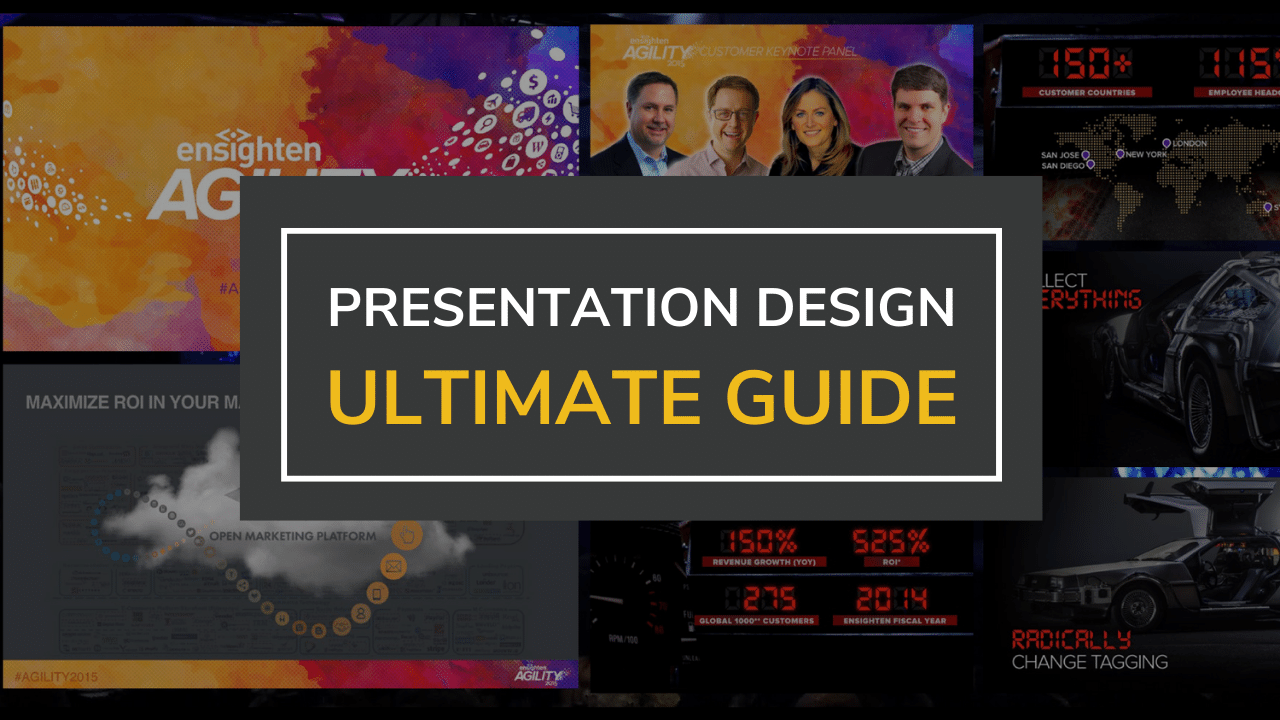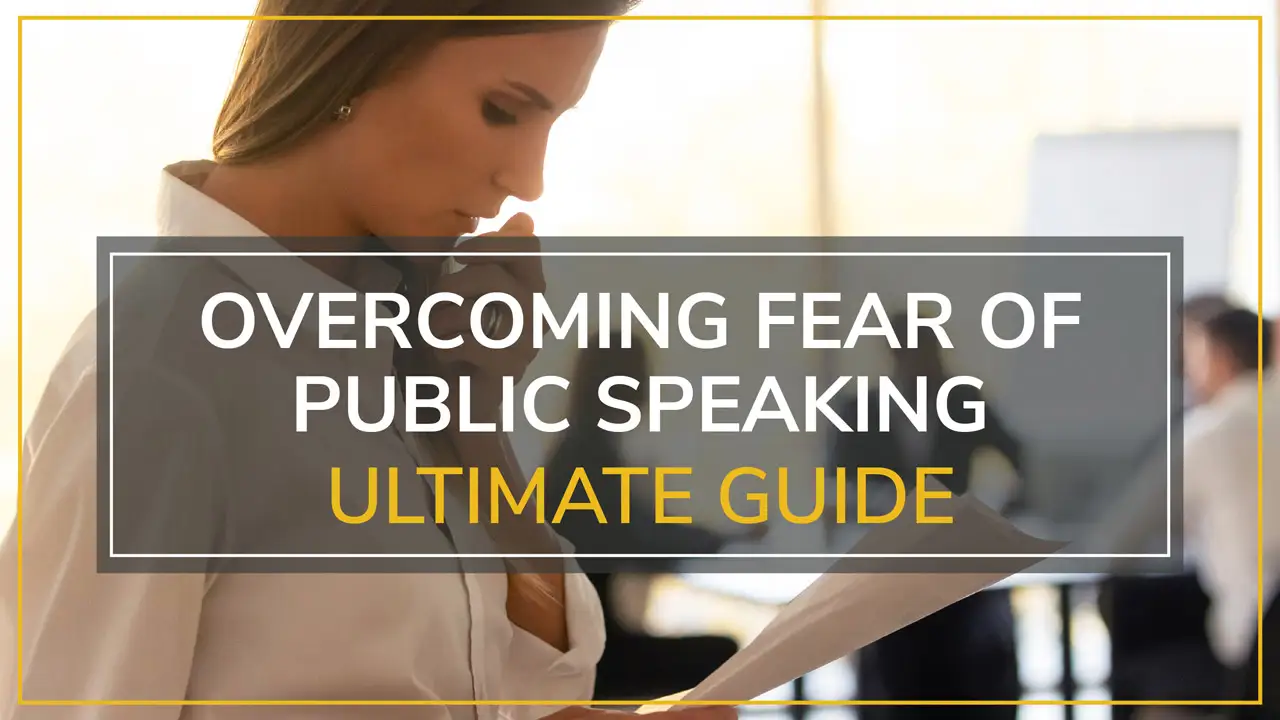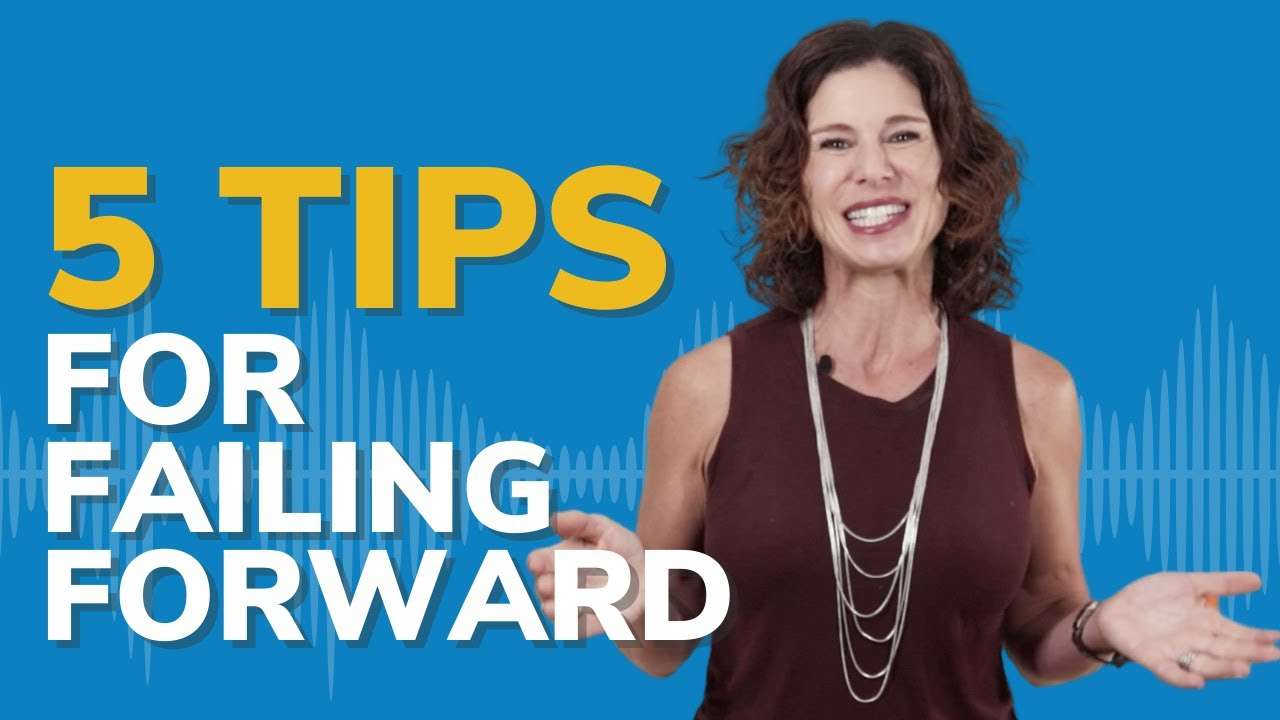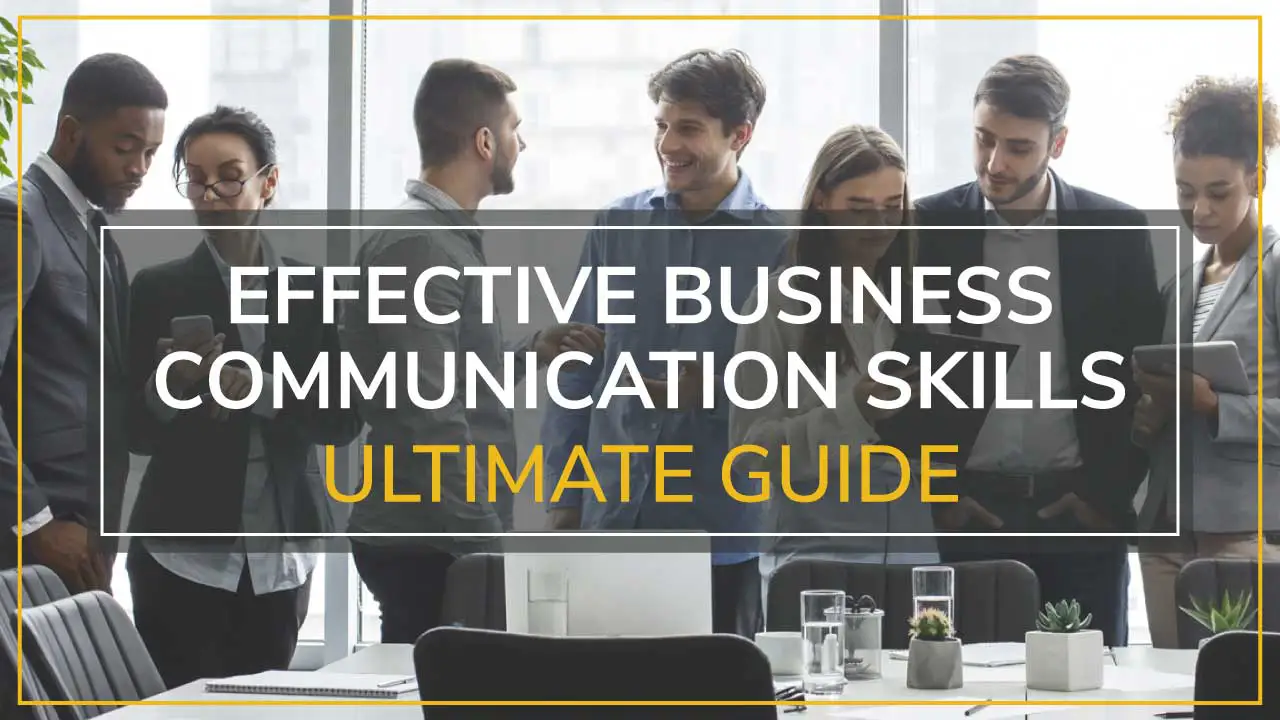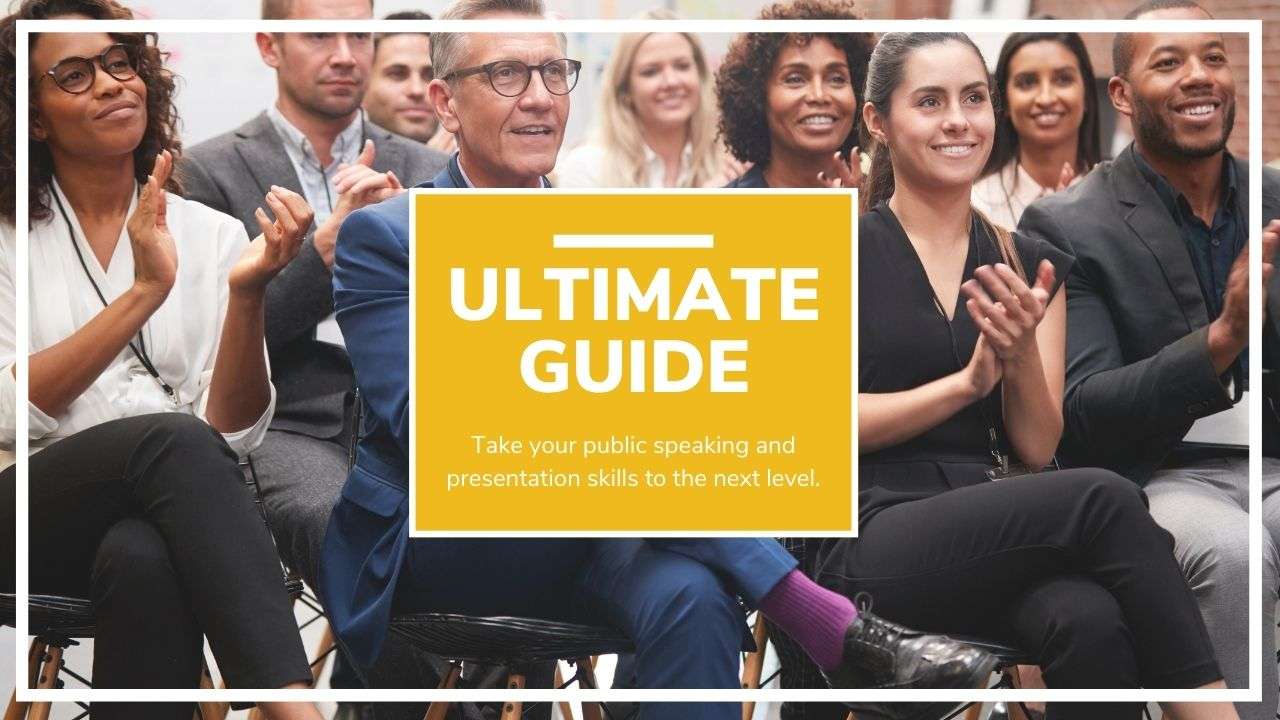How do you get your audience to see your vision? Show them what to look at!
Our last post, Don’t Just Give a Speech—Tell a Story, discussed the importance of visual storytelling for a compelling and memorable speech. Words, the basic units of a story, are important tools, and a picture says a thousand words. There’s a reason why movies and television have taken over as the dominant forms of media—humans are visual creatures.
Your slide deck is going to contain all of the visual aids for your presentation. Make sure your slides illustrate your talk and enhance your message. We share the five most effective tips visual storytelling below.
INFOGRAPHICS
Both Inc. and Forbes have written articles about the power of infographics. There’s no denying that digestible data organized beautifully captures everyone’s attention. With free websites such as Piktochart and Infogr.am available, it’s easier than ever to create your own visually stunning infographics—and you should!
USE REAL PHOTOS
Don’t be afraid to include some actual photos of relevant places or people from your written speech. Letting real, genuine photos find their way into your slide deck only strengthens your message. Psychologists have found that strong emotional reactions help us retain the associated information.
10/20/30 RULE
Guy Kawasaki, Chief Evangelist of Canva, champions the 10/20/30 rule of PowerPoint presentations. What is the 10/20/30 rule? Kawasaki says that “a PowerPoint presentation should have ten slides, last no more than twenty minutes, and contain no font smaller than thirty points.” The number of slides helps you focus on the main points of your message, the length of the talk keeps your audience from becoming overwhelmed and the font size is for readability (another readability tip: use a Sans Serif font so your words don’t run together).
“a PowerPoint presentation should have ten slides, last no more than twenty minutes, and contain no font smaller than thirty points.”
WRITE HEADLINES, NOT ESSAYS
I’ve said it before and I’ll say it again: your slide deck is not your teleprompter! Use your slides as a way to enrich and clarify what you’re explaining. They shouldn’t serve as a replacement for you and what you have to say. If people wanted to read about your topic, they’d pick up a book on it. Besides, text is distracting—your audience will be focused on reading instead of listening and understanding.
DITCH THE BULLET POINTS
You know what’s a bullet to the head of your presentation? A bullet. Bullets kill presentations. The goal is to have each slide be a visual that emboldens your message. Bullet points distract and detract from what you are saying. Replace those bullet points with infographics or images that make an emotional impact!
Researchers have found that when people hear information, they can recall only 10% three days later. Compare that to information paired with an image: three days later, people retained 65% of that information.
The images you show your audience convey your message. Your message establishes you as an authority. Don’t get lost in today’s visual culture by neglecting the opportunity that your slide deck presents.
TAKE THE FIRST STEP TO MASTER POWERFUL NEW SKILLS
Schedule an easy 30-minute call using our calendar. We’re here to help!