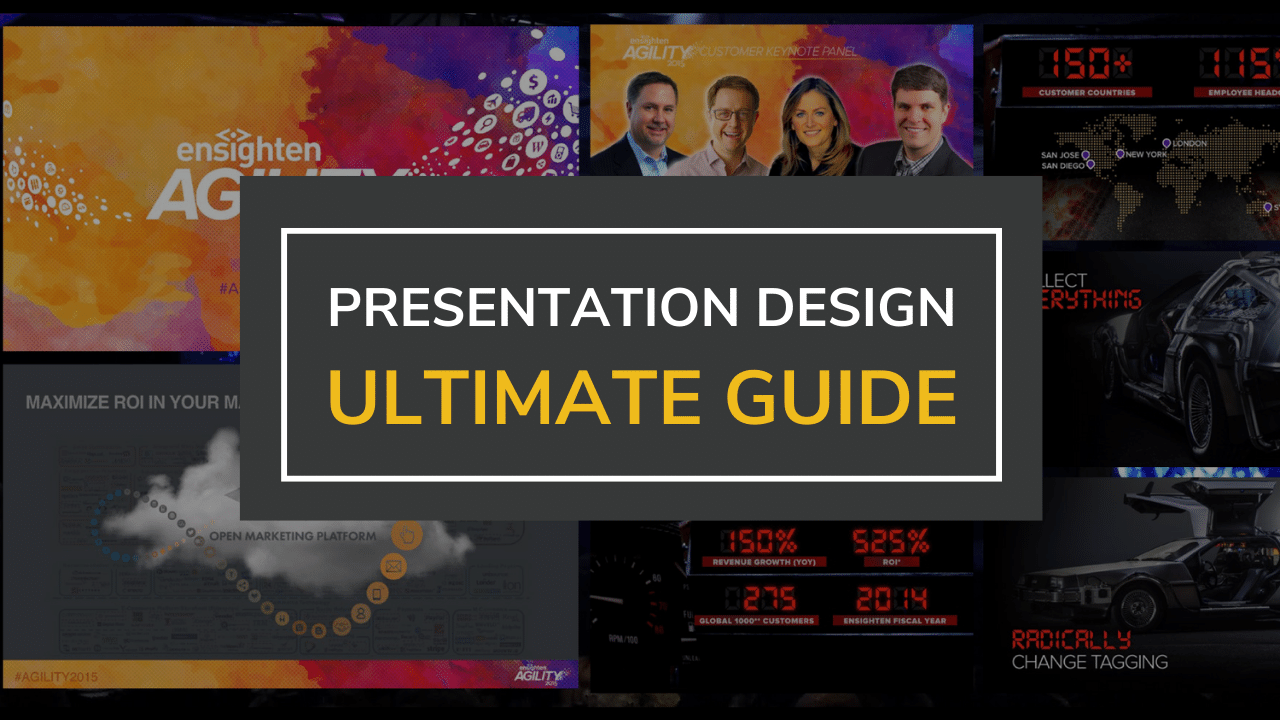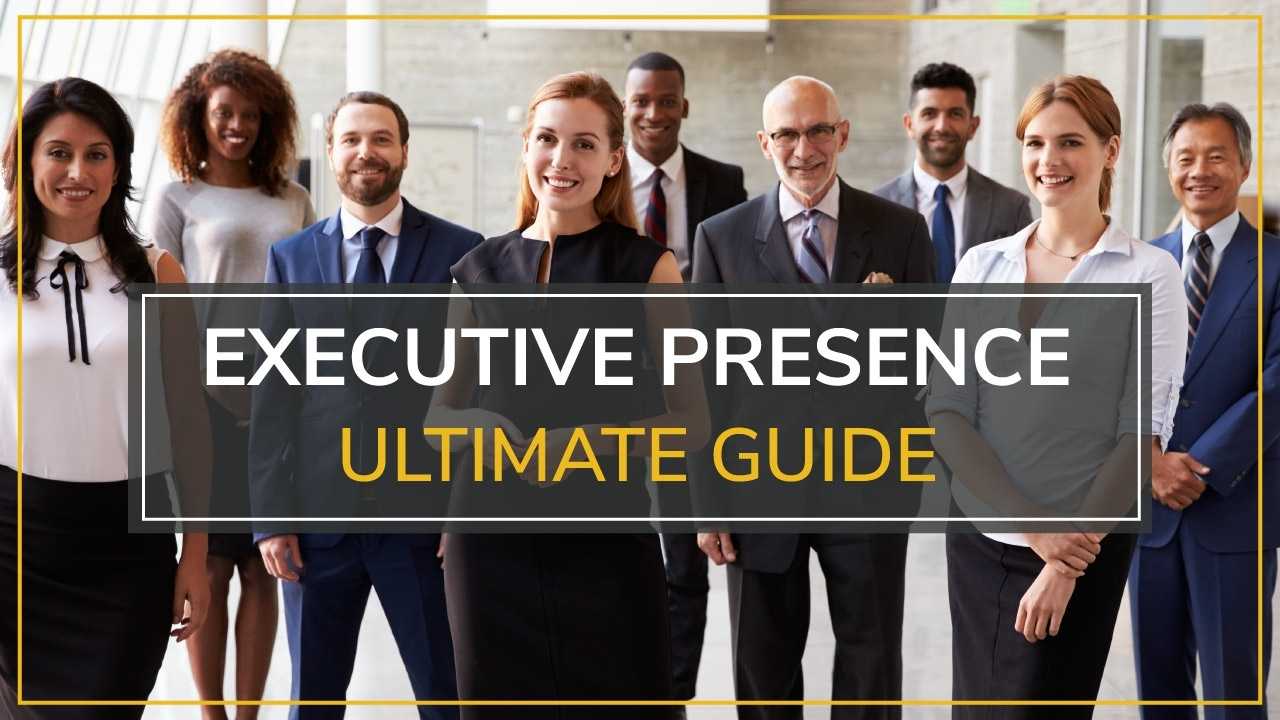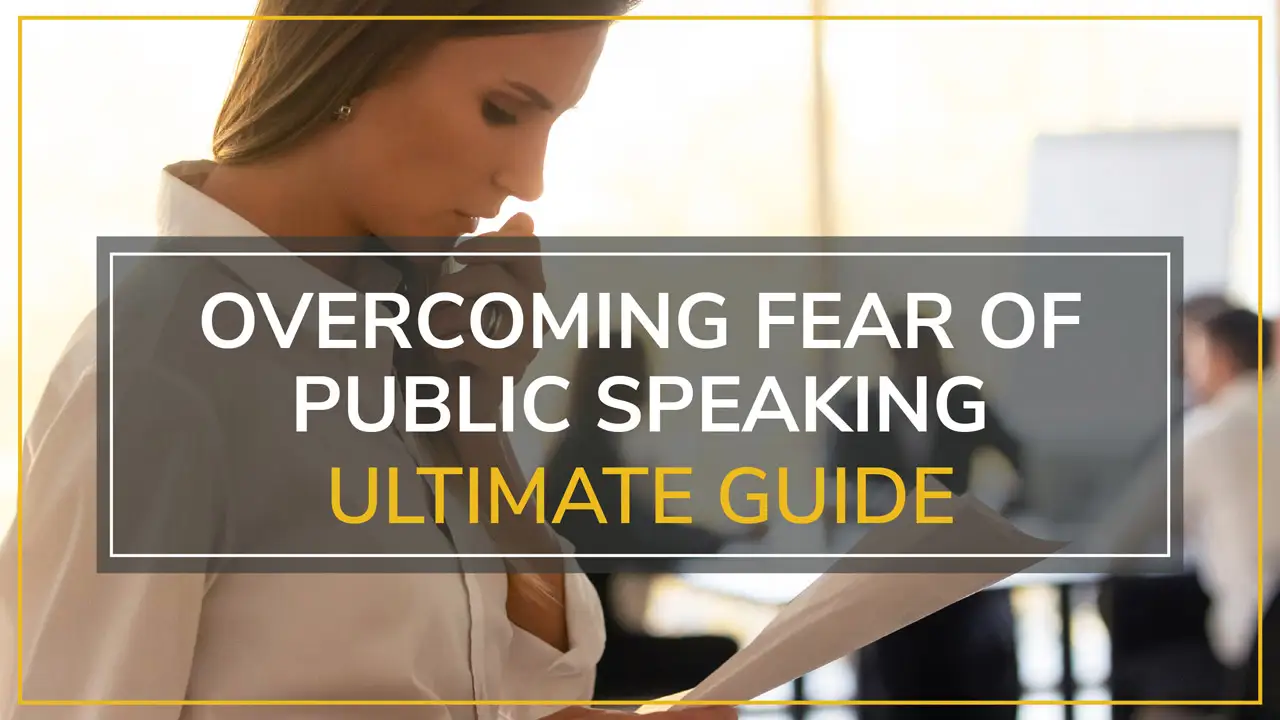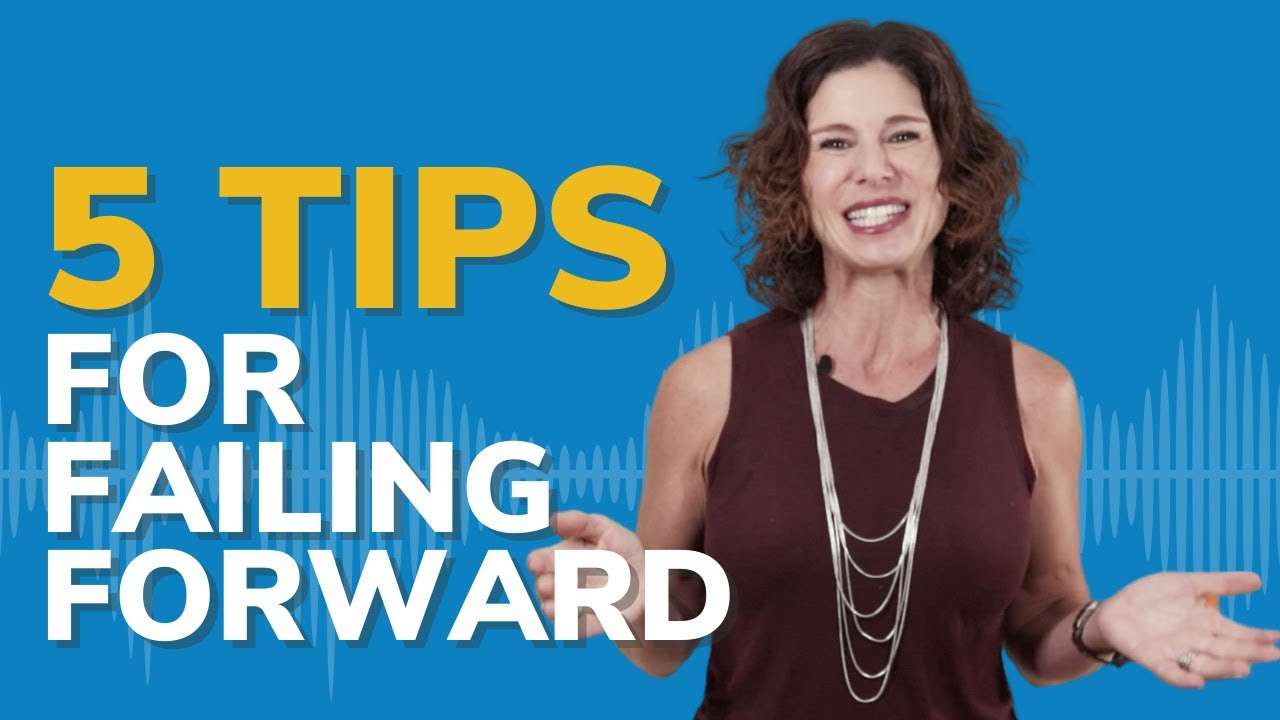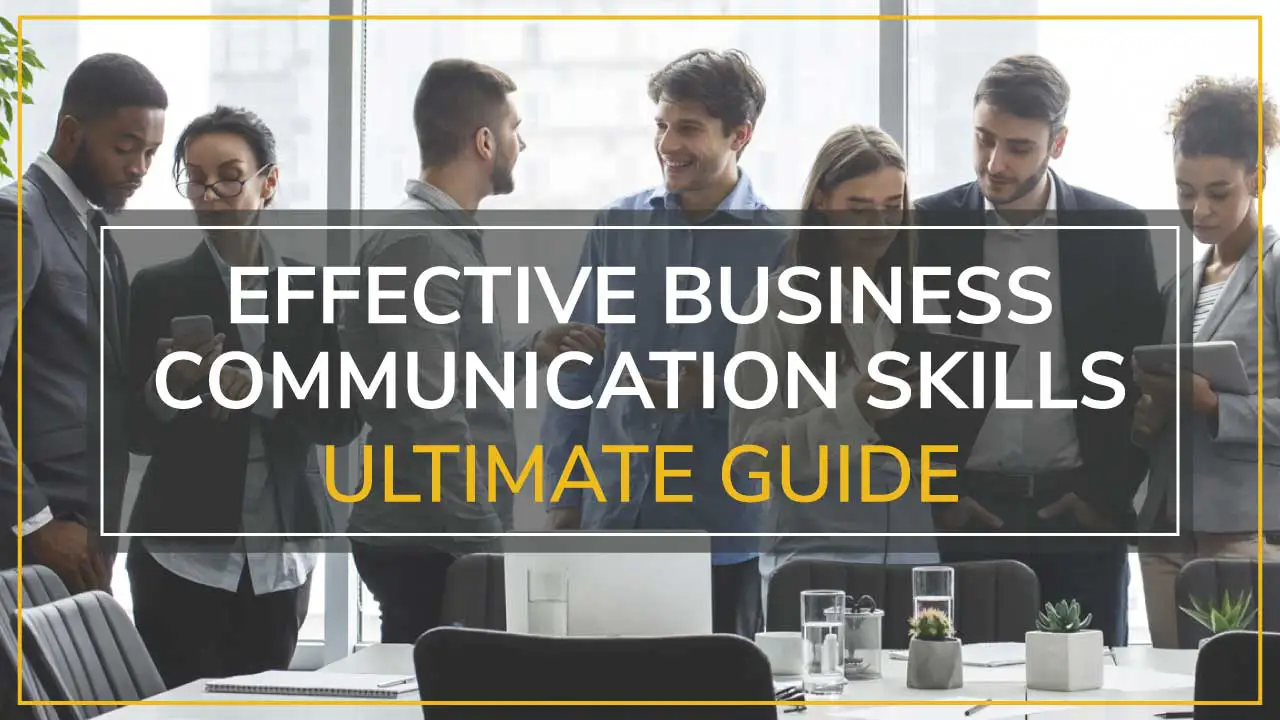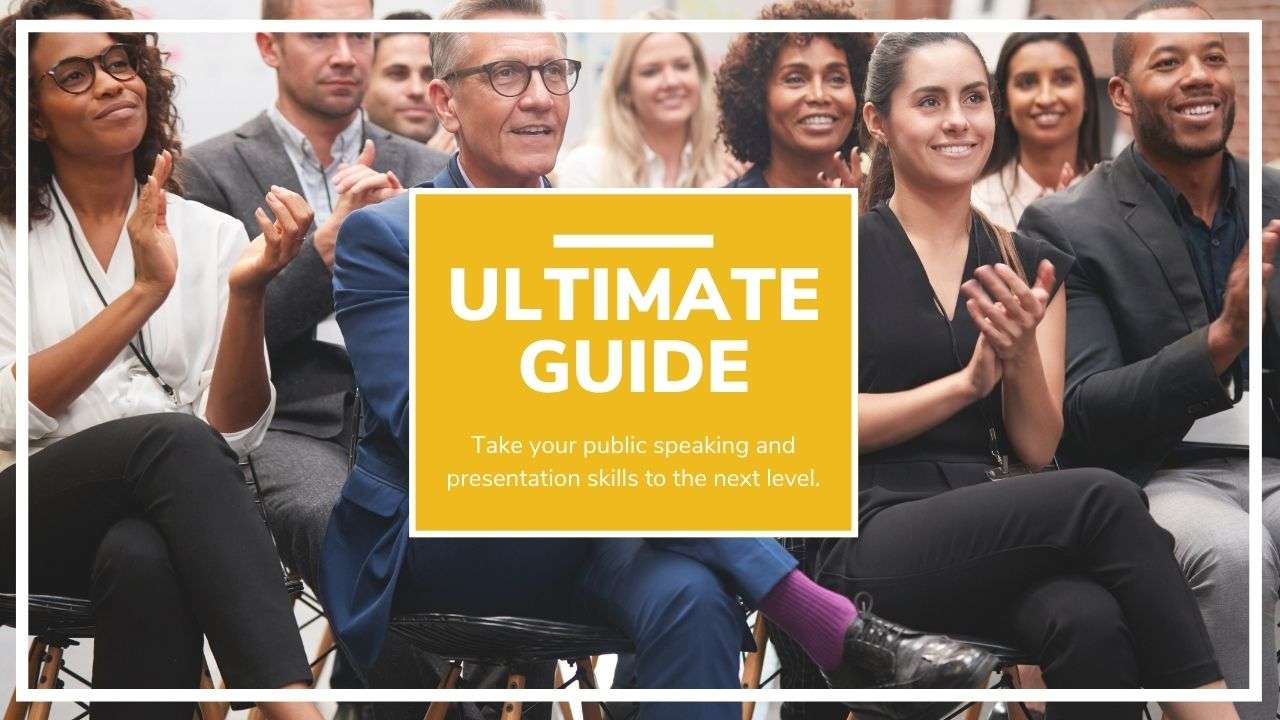As human beings, we crave connection with other human beings.
Now I know this was somewhat easier in person and a lot of us feel disconnected in this new virtual world. We feel like we can’t make connections with the people on the other side of the screen but it is possible.
I’m going to teach you 9 ways that you can make screen-to-screen connections.
—
9 WAYS TO CONNECT WITH A VIRTUAL AUDIENCE
Today we’re talking about ways that you can connect in virtual presentations or virtual meetings. This is called screen-to-screen connection. So how do you connect with the people on the other side of the screen?
—
EYE CONTACT
The first really important tip is eye contact. I know so many people have difficulty with this, but you must make eye contact with the camera.
This can be challenging because some of us have dual-monitors and the camera is on the other monitor. In the case of Zoom, we might be trying to look at the faces of the people in the squares but the squares are at the bottom of the screen. Don’t fret. There are some easy ways that you can look like you’re making eye contact with the people all across the screen just by looking in the camera.
First, if you’re on Zoom, make sure that you move those squares of the people’s faces to directly underneath your camera. If you need a reminder to do this, take a sticky note with a little smiley face and put it right by your camera.
If you’re using dual monitors, make sure that the screen with the camera is the one you’re looking at. There’s nothing that disconnects humans more than no eye contact. So really make sure you’re making eye contact.
SMILE
In that same vein make sure you’re smiling. Have you ever logged onto a Zoom meeting and you’re waiting for the person to start or waiting for the person to show up and you/they do and they’re looking down or away from the camera? Their brow is furrowed as they try to get their audio and their video going and their faces are dropped.
Well, you know what? The people on the other side of the screen are watching that! They make a split-second decision about if you want to be there, if they can trust you, if they like you, if this is going to be enjoyable — split-second! Therefore, make sure you’re smiling, make sure you’re making eye contact, and make sure the people across the screen know you’re happy to be there. That’s tip number 1.
—
GOOD LIGHTING & AUDIO
Tip number 2 along with this idea of making eye contact with the camera is good lighting and audio. Nobody’s going to see your eye contact or your smile if you’re poorly lit and we can’t hear you — this really disconnects an audience.
Now there are a couple of simple ways to ensure good audio. If you have a pair of headphones with an in-line mic that came with your phone, plug them in. Even that is better audio than your computer. Your computer mic is designed to take sound from all around, including ambient sound. That’s why you sound tinny when you are presenting with just your computer audio.
If you want to go higher than that and you want to spend some money, get a good professional mic like a Yeti mic. That’s what I use and I love it. Make sure that everyone can hear you and that you can hear them. Then we have a connection.
Now if you’re poorly lit, this also disconnects. Something as easy as a desk light on your desk will light up your face. Have you ever been on a Zoom meeting and somebody is in the shadows or like phantom of the Opera style—you can only see half of their face? It’s really kind of disconnecting, isn’t it?
So a simple desk light or turning your computer by a window so you get that nice awesome natural sunlight is a great way to make sure you can show your smiling face to the people across the screen.
—
ADJUST YOUR CAMERA ANGLE
Tip number 3, the last one that has to do with technology, is your camera angle. How many of us have sat through Zoom meetings or Webex meetings where we see someone from the chin up or somebody’s camera’s underneath them and you can see all their chins?
Apparently, this has started a whole plastic surgery craze because everyone’s looking at everyone’s double chins on Zoom or somebody’s camera is at the bottom of their computers—you know how the old laptops had the cameras in the bottom at such a strange angle?
You want to make sure your camera is right across from your face — it’s at eye level. If it’s not at eye level, take some books or some board game boxes and stack them up so that your camera is eye level. This is a super easy and low-tech fix.
You want to be looking directly into the eyes of your audience and you want them looking directly into your eyes. So these are some easy technical tips to make sure you’re connecting to the people on the other side of the screen.
ASK QUESTIONS
Tip number 4 has more to do with the way you are delivering your message and that is to make sure you ask questions. Connect with your audience by asking questions. Make them feel important, make them feel heard.
A lot of us just like launch into our meeting, launch into our presentation and we don’t ask questions. However, the great thing about our virtual technology is you can actually use chat for questions and you can have people chat the answers if you need a little bit of time to get your notes together. For instance, chat a question and have people start answering.
This makes people feel really connected to the speaker because it shows that that speaker cares. You don’t even have to chat the questions if you want to just ask the questions.
Ask them aloud and you can elicit real responses. Ask people to unmute themselves and respond to you. This is kind of like Oh, Wow! they want to hear from me. People don’t do this often but it’s a great way to connect to people in your presentations or meetings in the virtual world.
So really make sure that you are seeing them, hearing them, asking questions, and listening to their responses — these are really important.
—
MAKE DEPOSITS BEFORE WITHDRAWALS
The next one which is kind of a bigger concept, and this is number 5, is to make deposits before withdrawals. Now there’s nothing like attending a webinar or a meeting where the speaker asks something of you—an exercise or answer these questions or take some kind of quiz—and they haven’t even introduced themselves to you! They haven’t even warmed up, they haven’t told you anything about their personal story, they haven’t shared anything with you, they haven’t told you the goal of this presentation or why you’re here.
So make sure you give those people on the other side of the screen
- Your story
- The goal
- The why
Make sure they feel like you’re giving to them before you ask anything of them. They need to feel that you care. It’s that old saying, nobody cares what you know until they know that you care.
So make sure they know you care by making deposits before you ask anything of them and I guarantee you’ll get better responses.
If you are one of those people who has asked questions before and you don’t want to do it again because nobody answered try this technique next time — Share something personal, give the agenda, let them know the goal, let them know that you really want them to be there. Try that before you start asking questions and I guarantee you’ll get a better response. So make those deposits.
—
BREAK UP THE TALK WITH ACTIVITIES
Number 6 is to do some icebreaker activities. Do some discussions, do some activities and breakout rooms. Do anything to break up the lecturing.
Now there are many studies about audience engagement, my favorite one is John Medina’s study. He runs the Seattle Brain Institute and he wrote a best-selling book called Brain Rules.
In this book, he hooks an entire audience up to an electro-cardiogram, and then he has the speaker lecture to them. What he noticed is that for every 10 minutes of lecturing the audience’s heartbeats took a nosedive.
Why? because our bodies do better when we’re hunters and gatherers. So we’re supposed to get information while we’re moving. While we’re doing things. This is how we learn best. So we need to give the audience some sort of break from you lecturing at them every 10 minutes. That’s in person.
Do you want to know what it is in the virtual world?
It’s 4 minutes. But if you really want your audience to feel connected to you, if you really want them to feel that you care and you’ve put some thought into this presentation or meeting and you’ve put some thought into how to engage them and connect with them, every 4 minutes you have to do something other than lecturing whether it’s
- a question
- a poll
- a quiz
- a discussion
In breakout rooms, even if there’s too many of them
- an activity
- an icebreaker
- a song
- a video
…something to show that you are not going to lecture at these people. I guarantee they will come away from your presentation saying, That was so engaging, I really could tell that this speaker prepared and they cared about giving an engaging presentation.
So that’s number 6.
—
ASSIGN ROLES AHEAD OF TIME
Number 7 is, Let other people do things in your presentation or your meeting. Assign them parts. Let them speak. Let people know that they are important by giving them the stage for a little while.
You know it’s one thing to be the star of the show the entire meeting or the entire presentation but it is another thing to say, I want to hear from you so this is your turn to take the mic and to talk to us and to tell us your story.
If this is a team meeting, assign people parts ahead of time. Let somebody lead something. Let them take a portion of it so that they feel important and you’re not stealing the show the whole time. This really makes people feel connected to you and important. So that’s number 7.
—
INCLUDE MOVEMENT BREAKS
Number 8 is movement breaks people, movement breaks. Zoom fatigue is real and we’ve all been on virtual worlds long enough to know.
Distractions are everywhere! From emails to text, to dogs barking, to babies crying, to kids asking things of us, to Instagram and Facebook calling our name. There are just so many distractions and we’re sitting at the computers for so long. It’s like we’re growing roots into our desk chair.
If you can take a quick movement break with your group, if it’s anything over a half-hour and if you’re not comfortable with this give them a quick bio-break and encourage them to get up and move. Get a cup of coffee, get a snack then come back — we really need to move our bodies. That shows that you are human, that you’re feeling the same way they are.
There’s nothing like these meetings that go on for 4 hours and you’re thinking — Is this person as bored as I am?
Yes! We are all human. We all need those movement breaks to break up the monotony of these meetings and to be able to sit for longer. So make sure you add those in.
—
SHOW GRATITUDE
9th may be the most important, perhaps the most important of all of this to show the connection is to show gratitude. Be grateful for being able to present to these people, for getting the opportunity to lead a meeting.
There is no better gift in the world than the gift of somebody’s attention. A lot of people are giving you their time and their full attention in these meetings and these presentations. Therefore, be grateful for it.
Let your audience know that you are so grateful and so honored to be there with them. That is such a great way to connect with them.
I hope these tips help you go out into the virtual world and speak from your heart and connect with your audience.
I can’t wait to see you on the next Moxie Talk blog. If you enjoyed this blog and found it informative and relevant, be make sure to like it, subscribe to our newsletter and YouTube channel, and share it with your friends.
If you want more information about how Moxie can help you master and thrive in the virtual world workplace then check out our virtual communication skill training page or book a call!