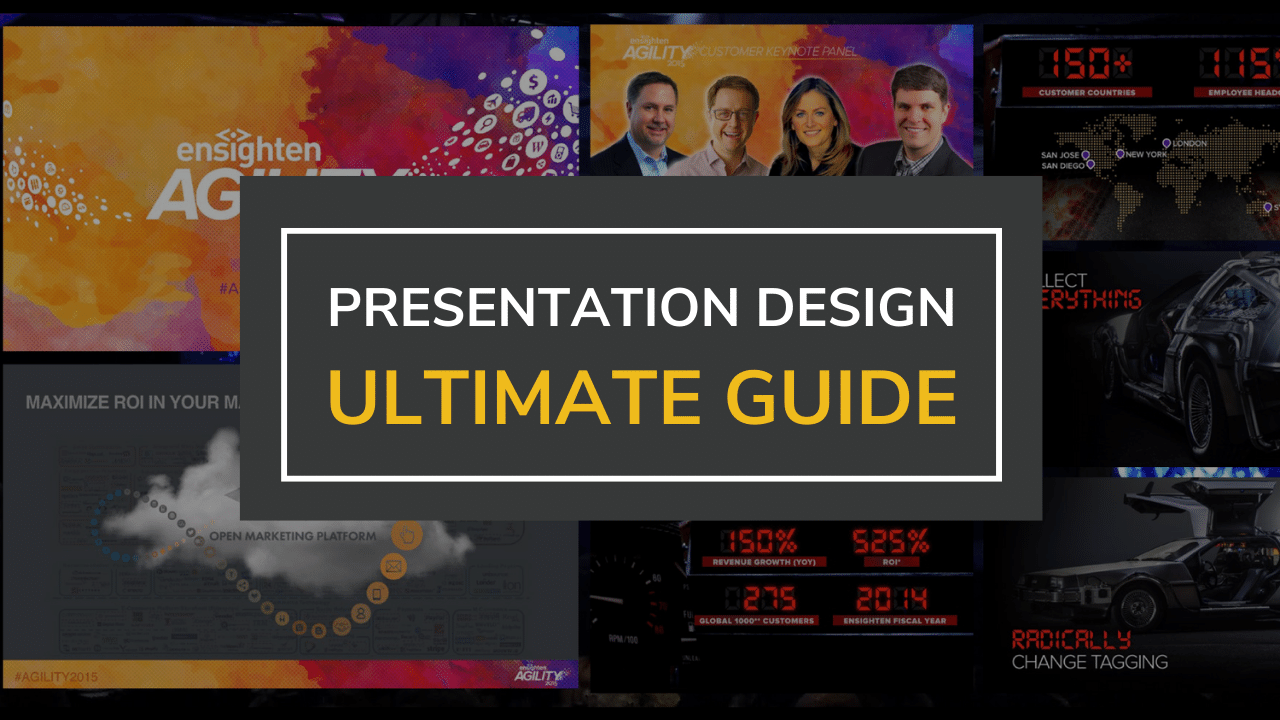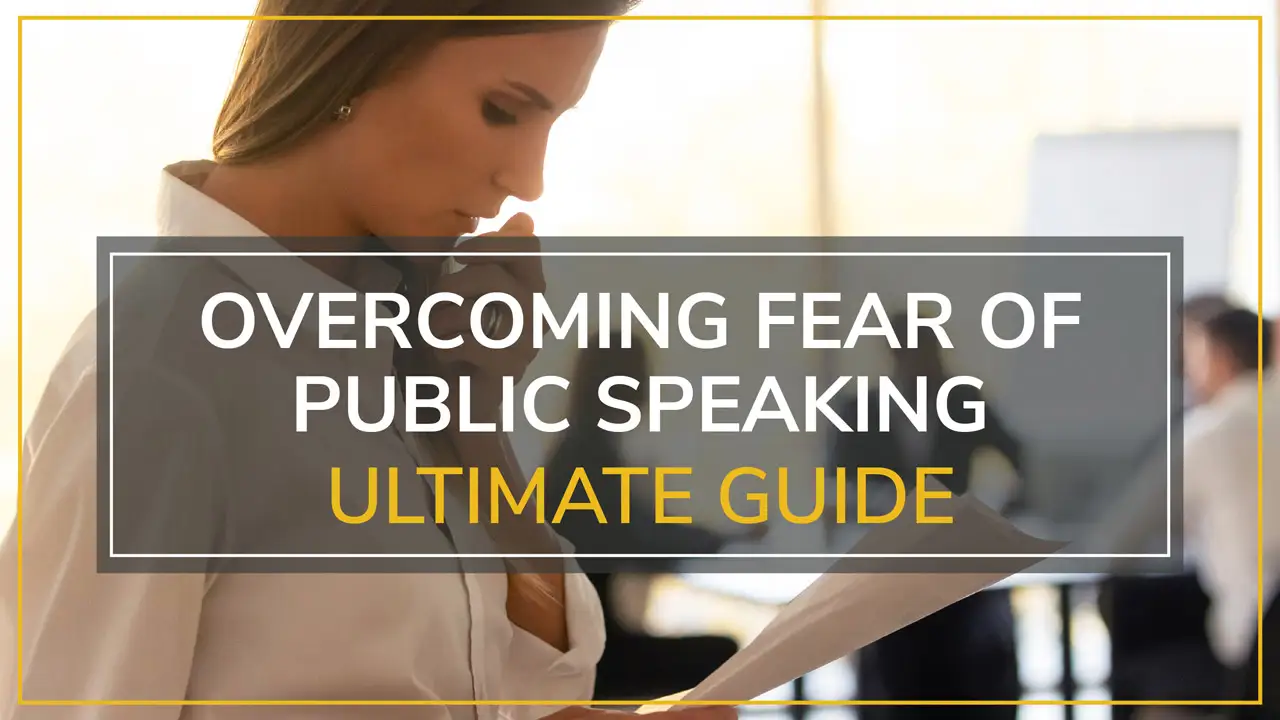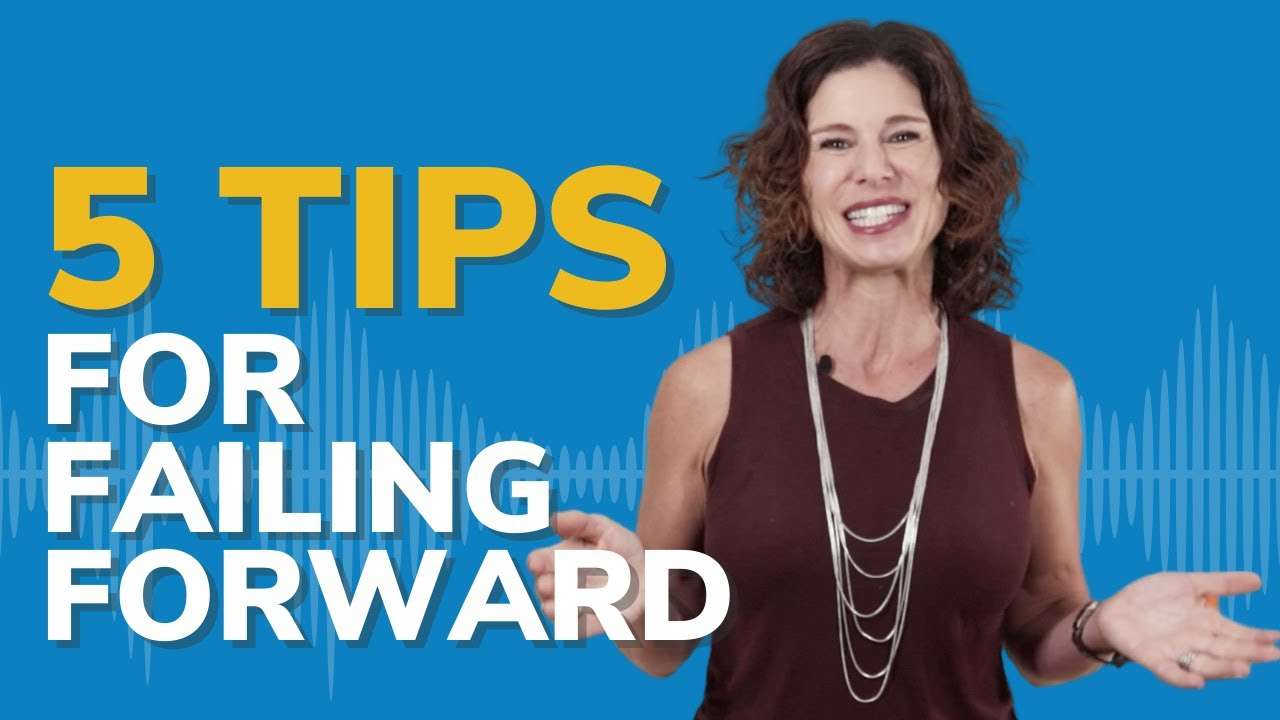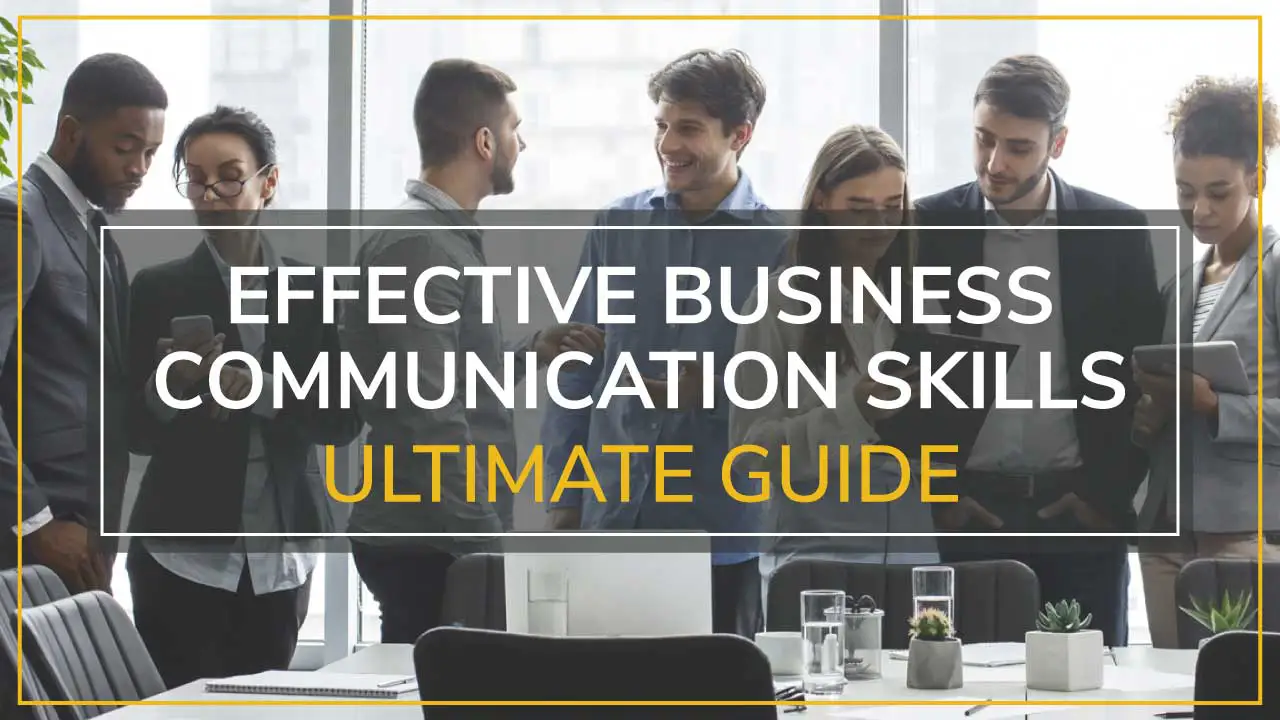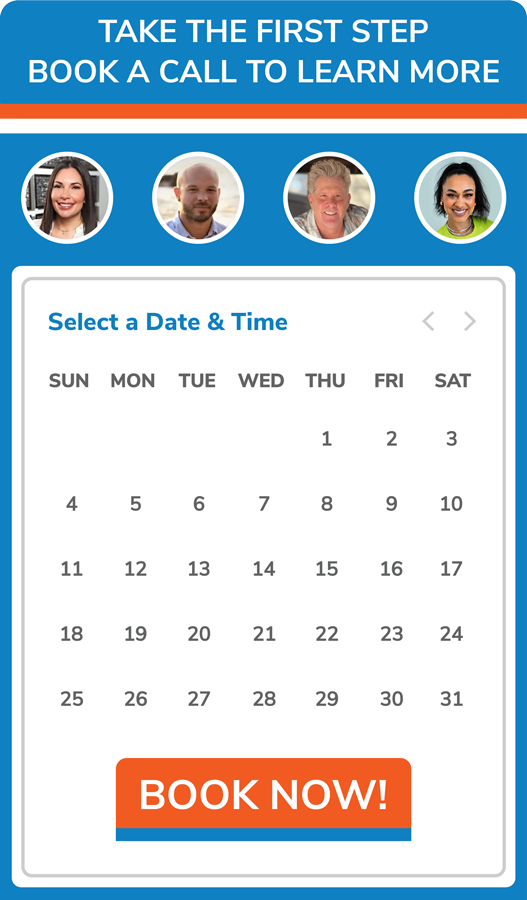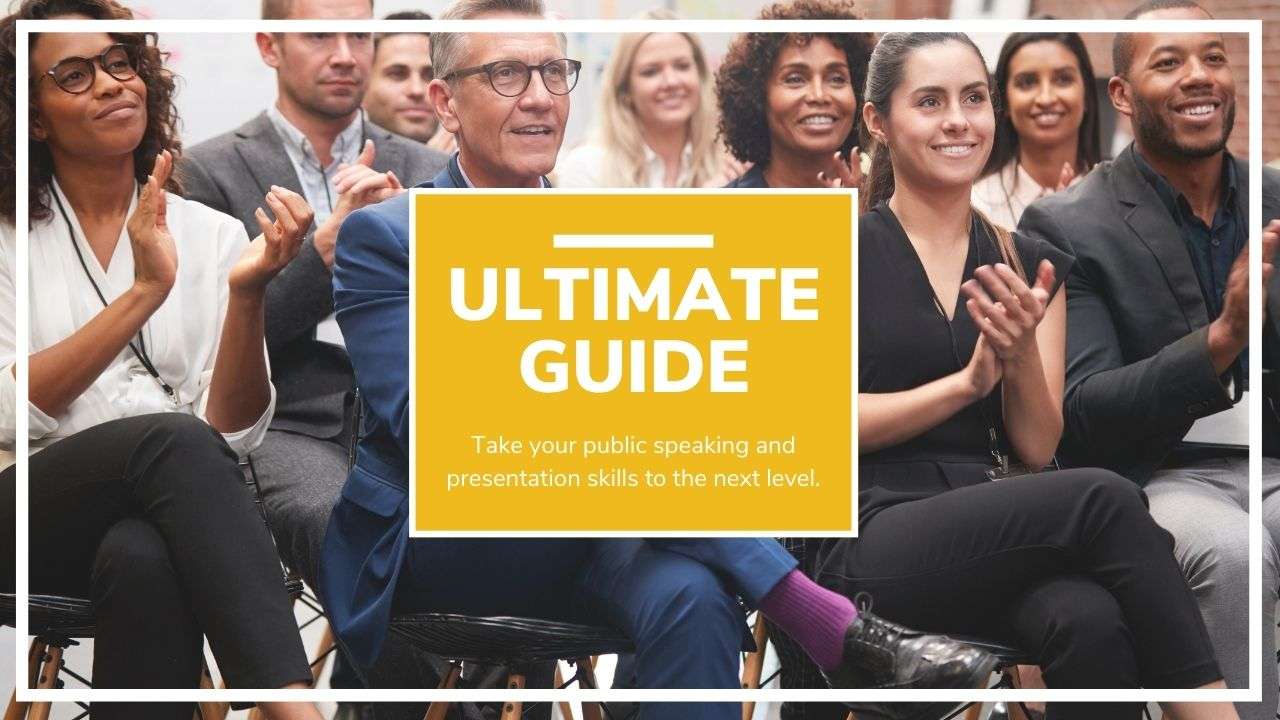I have a hard and fast rule about presentations which is: a one size fits all presentation is like a one size fits all suit—it fits nobody well!
Stay tuned—Today on Moxie Talk, we are discussing how to structure your content in a way that fits the audience.
– – –
Hey everyone, I’m Fia Fasbinder welcome to Moxie Talk where we help you find your voice, share your message, and lead with confidence. This video kicks off a whole series of videos we’re doing on media training and media coaching.
Now, we spend a lot of time at Moxie talking about the ‘how you say it.’ This video is about the ‘what you say.’
What you say in your virtual meetings, your virtual presentations, your youtube videos, any presentations you do on camera. Now, we need to start with audience analysis which is why I used my suit analogy—most people forget this crucial step, which is to think about the audience.
This is called ‘thinking from the seats, not the stage.’
Right, we call this being audience-centric and it’s really important to make sure you spend some time prior to starting your meeting or your presentation thinking about the audience.
Here are some questions you can ask yourself about your audience:
- What are their expectations of you?
- What do they think you’re talking about?
- What is the topic?
- What is the agenda they’ve been given for your talk or your presentation?
- What is their current level of knowledge on the topic?
-
- Meaning, are they within your industry and you can use more jargon?
- Or are they outside your industry, maybe members of the community, where you need to simplify complex concepts?
-
- What is the attitude of your audience?
-
- Are they excited to hear what you have to say?
- Is this something mandatory?
- Are you giving some news that might be taken with some resistance?
-
- It’s really important to think about ‘what is the culture and what is the attitude of the people you are presenting to?’
- And last but not least, what is the setting?
-
- Meaning, are people going to view this presentation on their computer screens or their laptops?
- Are they going to view it on their phones?
- Is it something for YouTube or Instagram?
- Where is your audience going to actually see your talk?
-
Now, I know those were a lot of questions to ask yourself, but doing this really ensures that you give a presentation to an audience that is not only relevant and valuable but feels like it was customized for them.
Nobody wants to walk into a presentation and hear information they already know. Or feel like the speaker took no time to create a presentation that was for their needs and their goals that they should care about.
And if you ask anything, make sure to ask yourself this question:
What keeps this audience up at night?
If you’re able to answer that question, then you are creating a presentation that is solving their problem—now that’s really important. Our presentations should be presenting new ideas, new solutions, new perspectives, and solutions to problems.
So getting to know your audience and their concerns will really set you apart from other speakers.
4 Essential Questions For Audience Analysis
I’m gonna give you my 4 favorite questions for audience analysis and these are in the category of—if you do nothing else, make sure you know the answer to these questions and those questions are:
-
- What do I want my audience to feel when the presentation is over?
- What do I want my audience to know when the presentation is over?
- What do I want my audience to do when the presentation is over?
- What do I want my audience to remember/takeaway when the presentation is over?
Now, if you can answer these 4 questions, you are sure to create a presentation that is customized for that audience that is relevant, that is valuable, and that they will remember.
Here’s an insider tip, most of the time you are going to get the answer to:
- What do I want my audience to feel – in the introduction to your presentation. Again whether it’s a meeting, or a YouTube video, or a virtual presentation you should set the tone and the feeling in the introduction.
- What do I want my audience to know in my presentation – that’s the information or the meat of your presentation and that usually goes in the body of the presentation.
- What do I want my audience to do with this presentation/what do I want them to do when it’s over – that usually goes in the conclusion—that’s what we call the call to action—and
- What do I want them to remember or take away – that is the bridge that is how you make this information relevant to that particular audience and that is even after the call to action that is how you make your presentation memorable.
So by answering those 4 questions you are literally helping yourself structure your virtual presentation or your on-camera presentation. Once you have taken some time to do your audience analysis you’re ready to start structuring your presentation.
Now if we were to envision a presentation structure it should look more like an arc – a roller coaster ride with one arc like this ⌒.
Unfortunately, most people’s presentations look like one of those Loop-de-loop roller coasters that we find at six flags, it is not just one arc it’s this way in that way and all over the place and their presentations are usually just a collection of cool ideas—which nobody in your audience wants!
Structuring your Talk
Let’s talk a little bit about easy ways to structure your virtual presentation, your on-camera presentation, so that you make sure that it has a clear narrative structure.
First of all, I want you to think of your talk as a journey.
You are literally taking that audience’s hand and you are guiding them on a journey from where they started in your presentation to where they’re going to end and I’m going to use this journey analogy throughout.
Introduction
So the first stop on our journey is an introduction and again this is when you get the tone of your presentation in- what do I want my audience to feel?
Any good introduction should have:
- Greeting – It’s important to greet your audience even if they’re not in the room with you they are watching you through that camera.
- Hook – this is something that you can say or do that will get your audience to lean in and want to hear more.
- Call to Adventure – this is kind of a fancier version of an agenda. This is when you tell your audience where you’re leading them on this journey.
Now if you want more information, our deeper dive into how to create an introduction, I’ve done several videos about how to structure your content.
In this one, we’re talking specifically about how to structure your content for media, for on camera. However, read our other blogs which will give you some more information and unpack the steps to creating a persuasive presentation.
Body
Moving along on that journey, you have the body of your presentation. Again if you did your audience analysis this is when you get in what do I want my audience to know? It’s the meat of this presentation.
In the body, we always have three steps. And these are three-step stones: remember you’re taking this audience’s hand and you’re leading them on an adventure.
So why three?
You know, comedy is in three, Aristotle’s dramatic structure was in three. It is the magic number for organizing your ideas in a presentation and there are numerous templates you can use that will give you ideas of how to structure your stepstones. There are:
- What Why How
- Past Present Future
- What? So What? Now What?
The video we did on how to structure a persuasive presentation will give you a deep dive into all of these different template ideas.
In this, what’s important is to choose one. Make sure you are not just cramming all of these ideas into your presentation. This is even more important on camera.
People’s attention spans are like goldfish on camera if they’re watching you through their computer screen or on their phone in a YouTube video.
There are so many distractions when they are watching you in some kind of virtual environment. They can’t just stay in the room, you can’t just block them in this room while you’re presenting – they can leave if they want. I’m definitely guilty of hopping off a YouTube video or hopping out of a virtual presentation if somebody doesn’t keep my attention span.
So while we want to make sure our content is structured in a way that is persuasive, we also need to go for brevity. What works in person—the length of our presentations in person—will never fly virtually.
They say that you need audience engagement every 10 minutes in an in-person presentation, well it’s actually every four minutes in a virtual presentation.
You need audience engagement every 4 minutes!
It’s true, we can check our emails, we can check our text messages, we can hop off that video into another video, we can walk the dog, we can make a sandwich. So make sure you’re using one of these three-step stone templates and keep it brief.
Conclusion
Lastly, our conclusion and this is when we get in the – what do I want my audience to know in this presentation?
For a conclusion, you’re going to bring it back to the beginning and then you’re going to recap what you talked about briefly, and then you’re going to use a clincher which is just like your hook. It’s something that will make them remember what you have to say.
Call to Action
End the presentation with a Call to Action – that’s when you get the ‘do’ in. I have to practice what I preach here, which is brevity, brevity, brevity when we’re talking media training or media coaching, right? And on-camera presentations.
Make sure you give a quick punchy call to action then you are going to bridge it to that audience so that they take away and remember your presentation because it’s gonna stick with them because it’s relevant and valuable and then you are done! You can turn the camera off.
Make sure your presentation doesn’t end just because you pressed end meeting.
Unfortunately, we have coached so many sales teams recently, who were really confident in person. They knew how to warm up the room, schmooze with the stakeholders before they started their presentations, how to recap, and have some great conversations after the presentation.
But now that things are virtual, they’ve literally abandoned all of this.
They start the presentation, they drop straight into their information and they end the presentation when they press ‘end meeting’ on that Zoom or Webex or Microsoft Teams call.
This is not the way to end a presentation! This is not the way to land the plane, people!
To make sure you’re landing the plane smoothly, you’ve got to have that good ending structure, which is:
- Recap
- Clincher
- Call to Action
- Bridge
I promise you if you start doing these simple steps with structuring your presentation and before that, you do the audience analysis—you are going to give a virtual or on-camera presentation that is nothing like the competition.
People will remember you. You will have relevant content and you’ll make sure to do it in a way that keeps them engaged and doesn’t go on forever and ever.
I’ve seen this template used anywhere from Ted Talks to virtual meetings. It is so versatile, structuring your content this way, that it will work for literally any kind of on-camera presentation you have.
You might even be thinking, ‛could I use this for interviews that I’m doing on camera?’
Yes yes yes, you can! Think about the questions you’re going to be asked in that interview and structure your answers using this.
Audience Analysis
First of all, do your audience analysis—especially if it’s an interview.
Think about who is going to be watching the interview.
Then, start to think about how you can organize your answers in a way that has a strong intro, a body, and a conclusion using the template we just talked about.
Doing this will make sure that you have clarity of thought, that you have a great logical flow, that your ideas are focused around one big idea—that’s what we stole from Ted Talks, this idea of one big idea—and then that last but not least, your presentations are engaging.
I know this all probably seems a little bit overwhelming and it’s a lot of work to do before you go into that presentation opportunity.
But taking the time beforehand to truly prep this way, will make you look like a ROCKSTAR every time you turn on that meeting or you turn on your computer/camera.
Now You Know How To Prepare For A Media Appearance
I hope that this helped you. I hope that you all go out and structure your on-camera presentations in a way that is going to take the world by storm.
I hope you liked this blog and found it informative and relevant. Please share it with friends and subscribe to our newsletter and YouTube channel.
For more information on everything from soup to nuts presentations, check out our other blogs and videos about everything from how you come up with an idea for your presentation all the way to when you’re about to go on stage—it’s all there.
If you want more information about how Moxie can help you master on-camera training then check out our media training page or book a call!