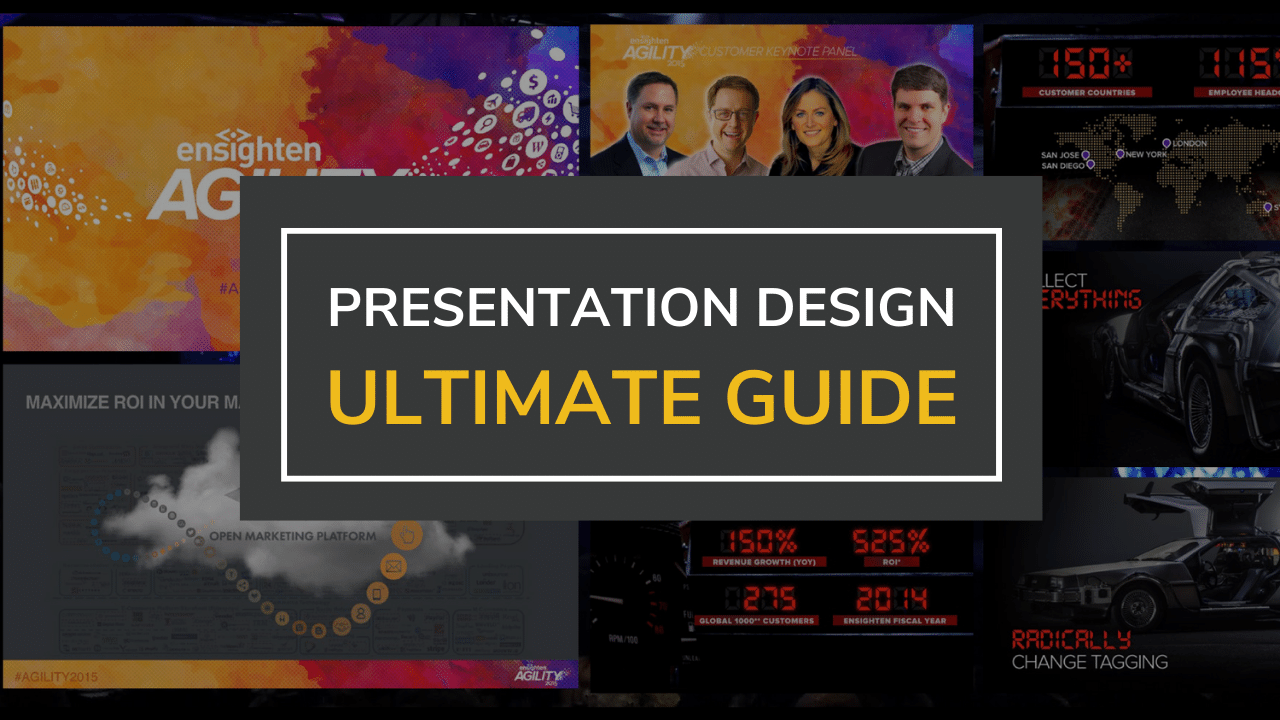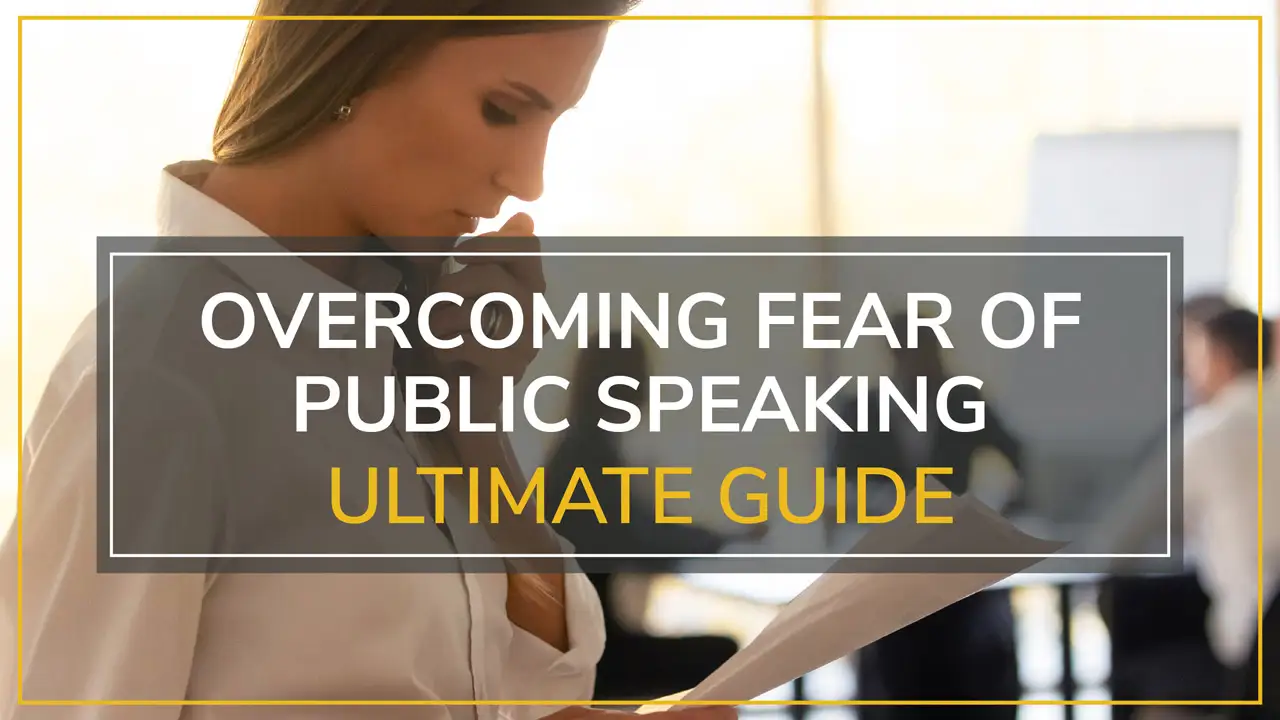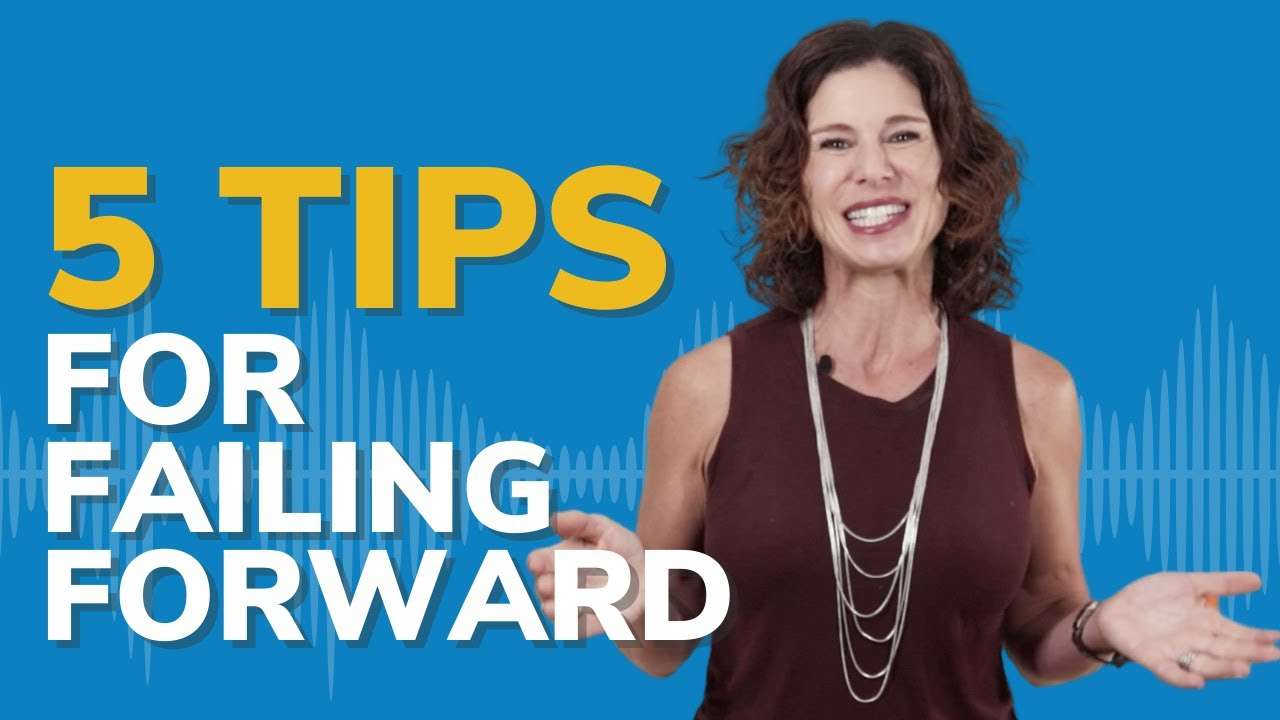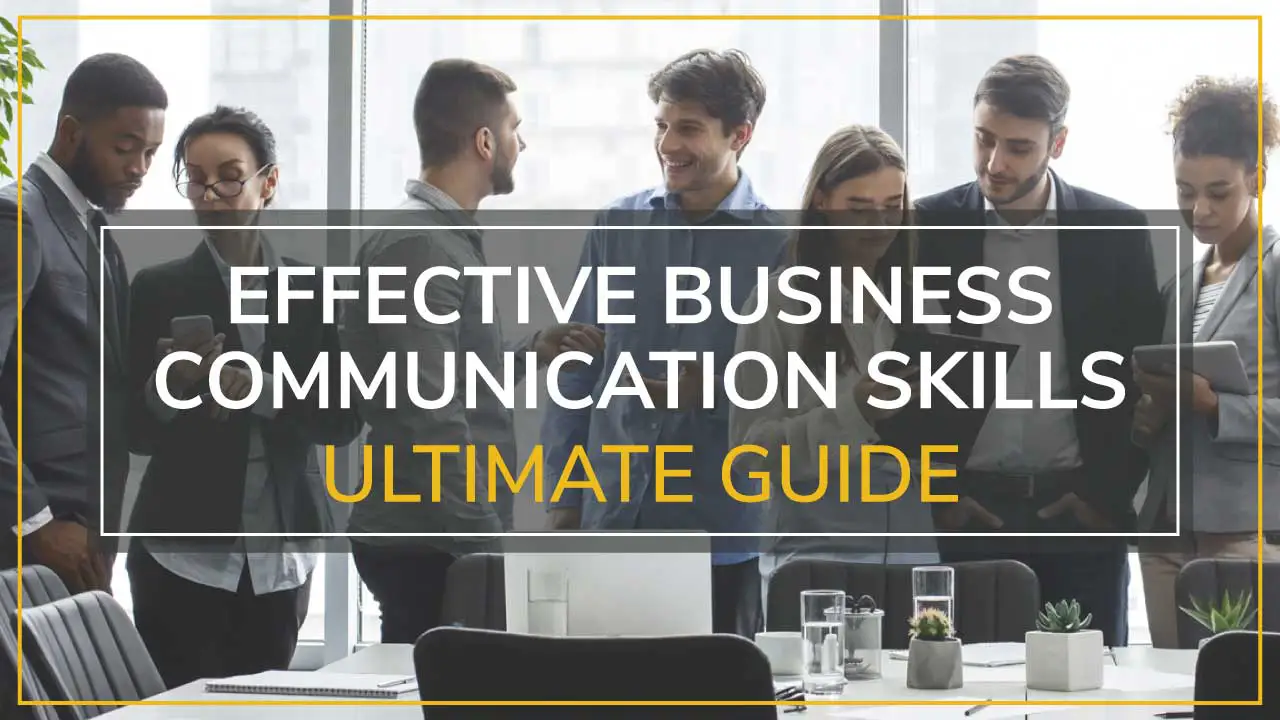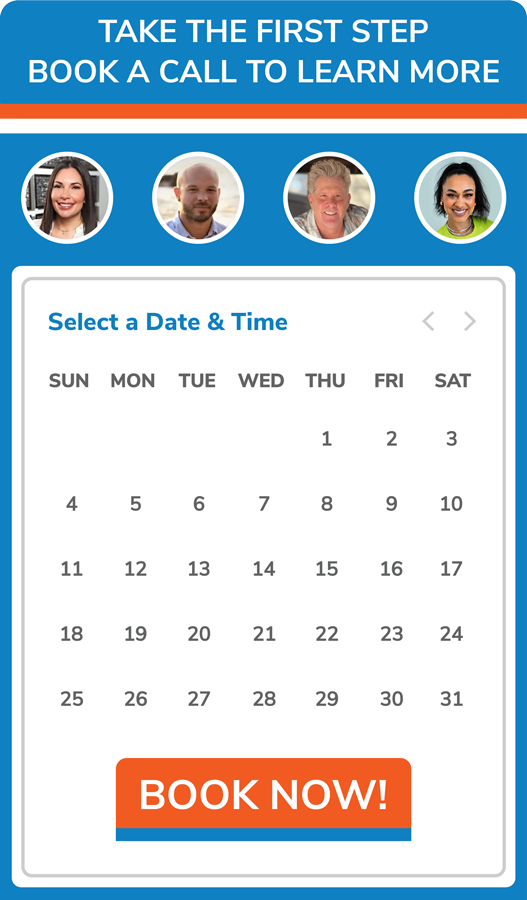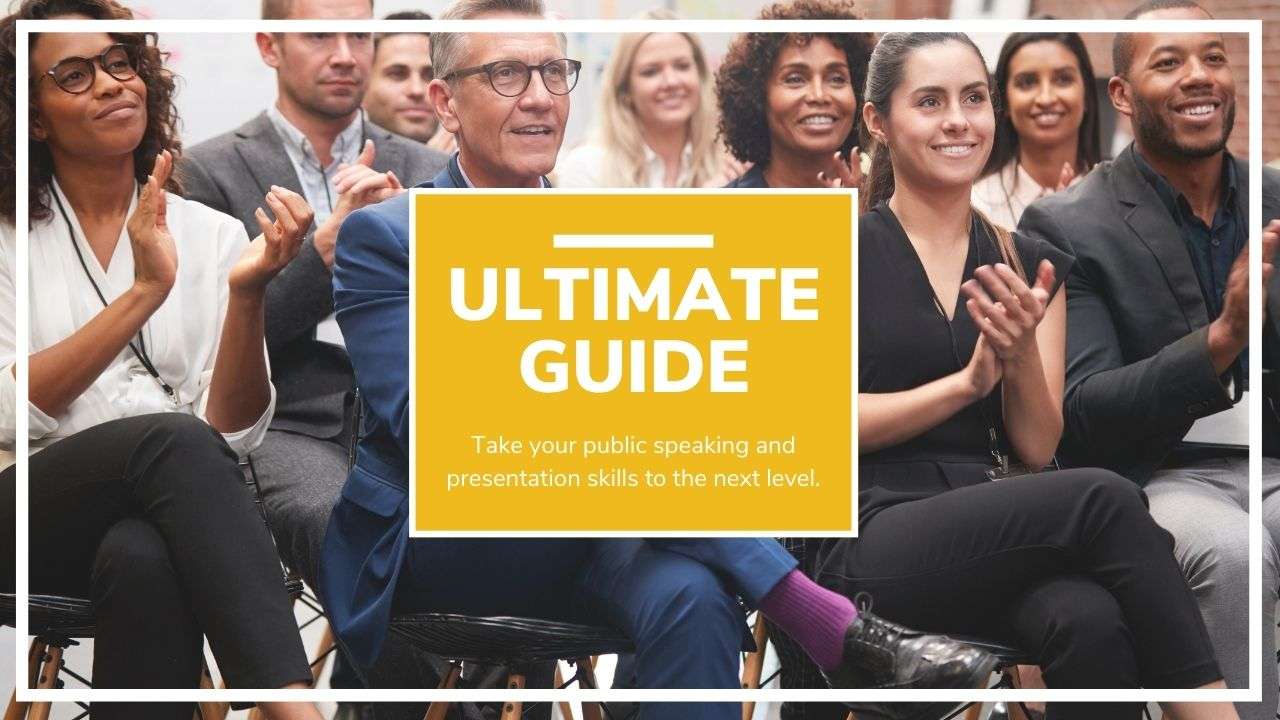It’s that time of year: Everyone is getting ready for school to start.
Whether you’re currently a student, teacher, parent, or none of the above, going back to school conjures classroom memories for all of us. Book reports, oral presentations–some memories may be more pleasant than others. Talking to a classroom isn’t so different from running a team meeting: You’re still probably going to use a PowerPoint presentation to convey your message.
But don’t just blindly dive for PowerPoint when it comes to visuals for your presentation. Learn how the pros do it and optimize your PowerPoint presentation for success. After all, you want to entertain, inform, and convert–is your PowerPoint a help or a hindrance?
Take your presentation from boring to bravo with these three simple tips.
1. BULLETS KILL PRESENTATIONS.
First and foremost, I want to stress this point: Bullets. Kill. Presentations.
You don’t want your speech to be dead on arrival, do you? Of course not–that’s why you need to eliminate bullets. I know you may be tempted to add them. Maybe you’re worried that your audience–or you–won’t remember all of the information you want to share.
The only thing bullets do is distract from the most important part of your presentation: you. People trust a person, not a faceless business. If they’re too busy reading bullets to connect with you, then you’ve missed a golden opportunity to build a relationship.
As Seth Godin says in Really Bad PowerPoint, “Communication is the transfer of emotion.” If bullets don’t do that–and they definitely don’t–what does?
2. HIGH-IMPACT VISUALS ARE IMPORTANT.
If you can’t riddle your slides with bullets, what should you put there instead? High-impact visuals.
Scientists have found that “emotionally charged situations can lead us to create longer-lasting memories.” That’s why you can’t remember what you had for breakfast a few days ago, but you can recall where you were when you found out an important bit of information or heard some startling news.
The slides in your PowerPoint need to invoke emotion. Don’t skimp on the visuals. Use a site like Canva to put together graphics that not only support your point but cause your audience to feel something. Free stock photos are available in databases online such as Shutterstock and Pixabay.
These photos can–quite literally–illustrate why your topic is an important one.
3. IF YOU REMEMBER, THEY WILL TOO.
Some speakers are, as mentioned before, tempted to load their slides with memory aids. This is a mistake–your PowerPoint is not your teleprompter.
A great speech needs a great amount of practice. The only thing worse than reading your slides is going “off-the-cuff.” Nothing kills credibility faster than uncertainty. And uncertainty comes from poor preparation.
“rehearse, rehearse, rehearse”
By now, you’ve probably heard “rehearse, rehearse, rehearse” ad nauseam, but there’s a reason for that. Knowing what to say will let you show off your high-impact visuals and connect with your audience on an emotional level. It will also give you the confidence to speak with authority.
Take these three hacks and make your next PowerPoint presentation one that resonates. The days of bland, boring graphics and pictures are over. Make an impact with your PowerPoint, one slide at a time.
TAKE THE FIRST STEP TO MASTER POWERFUL NEW SKILLS
Schedule an easy 30-minute call using our calendar. We’re here to help!