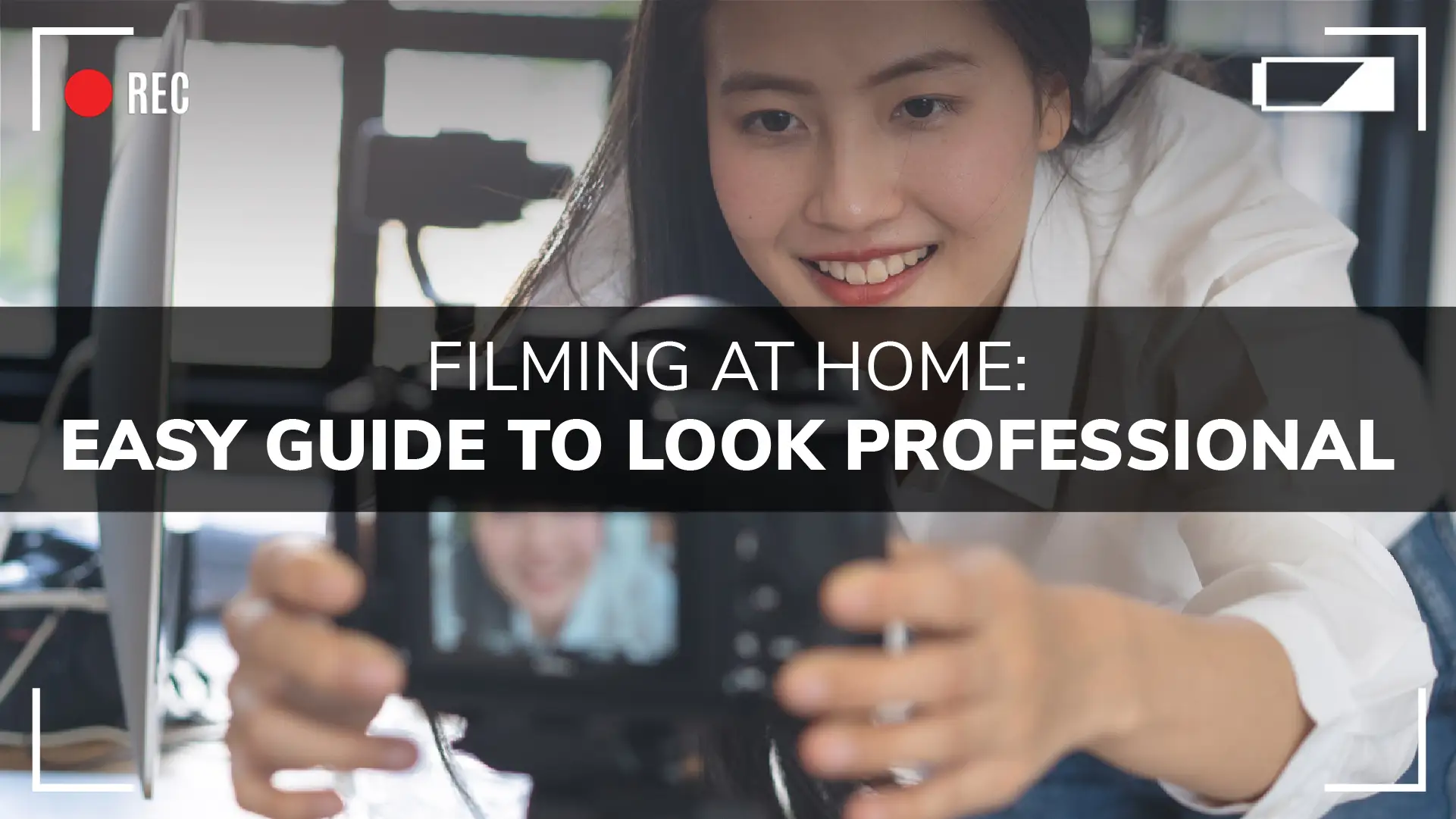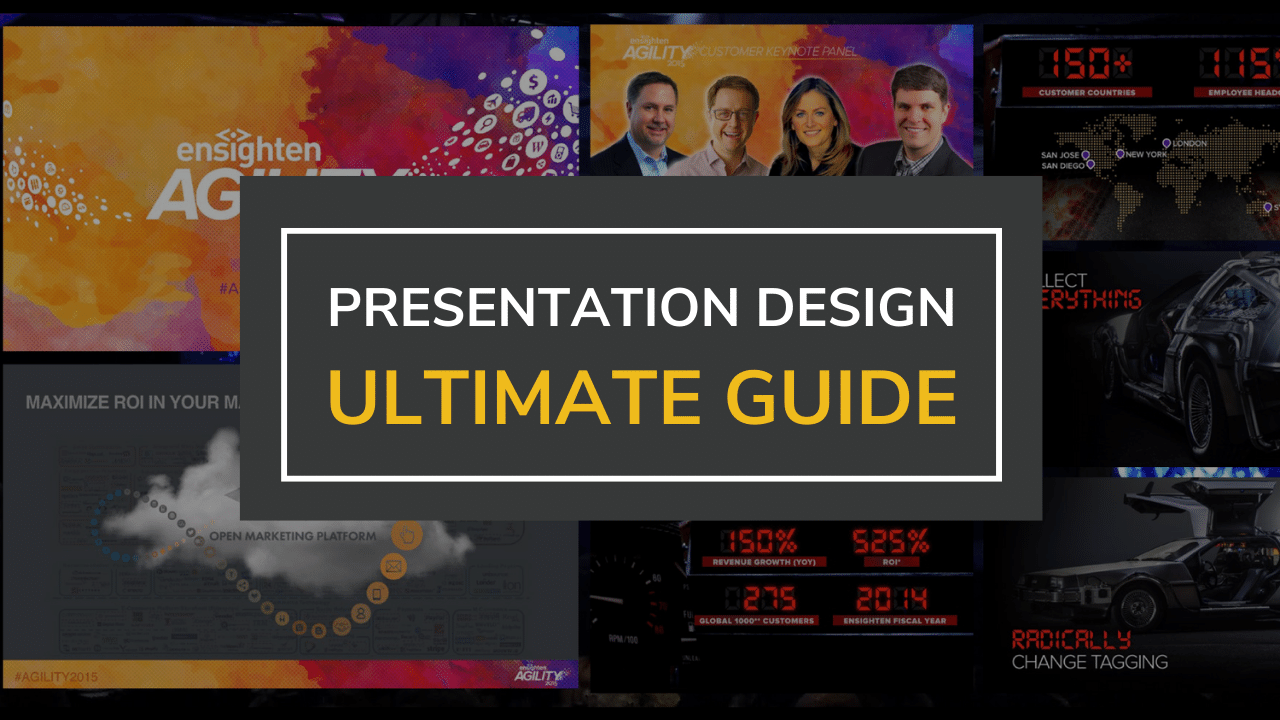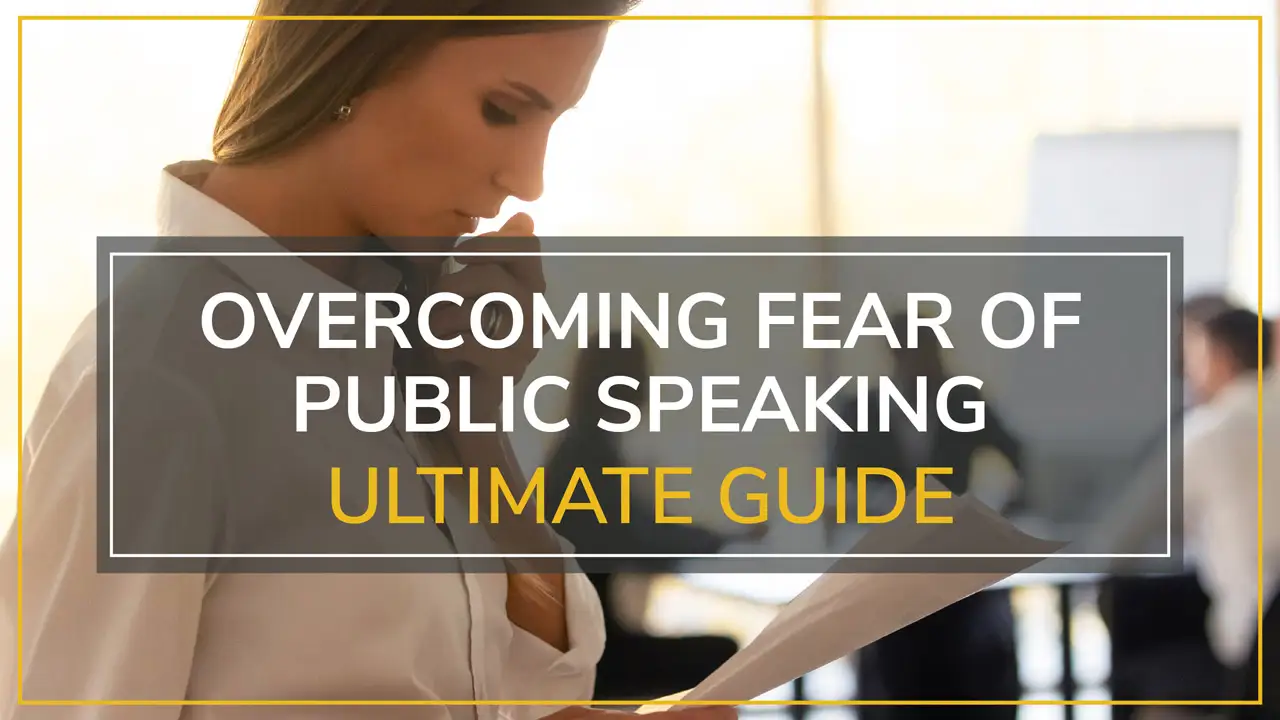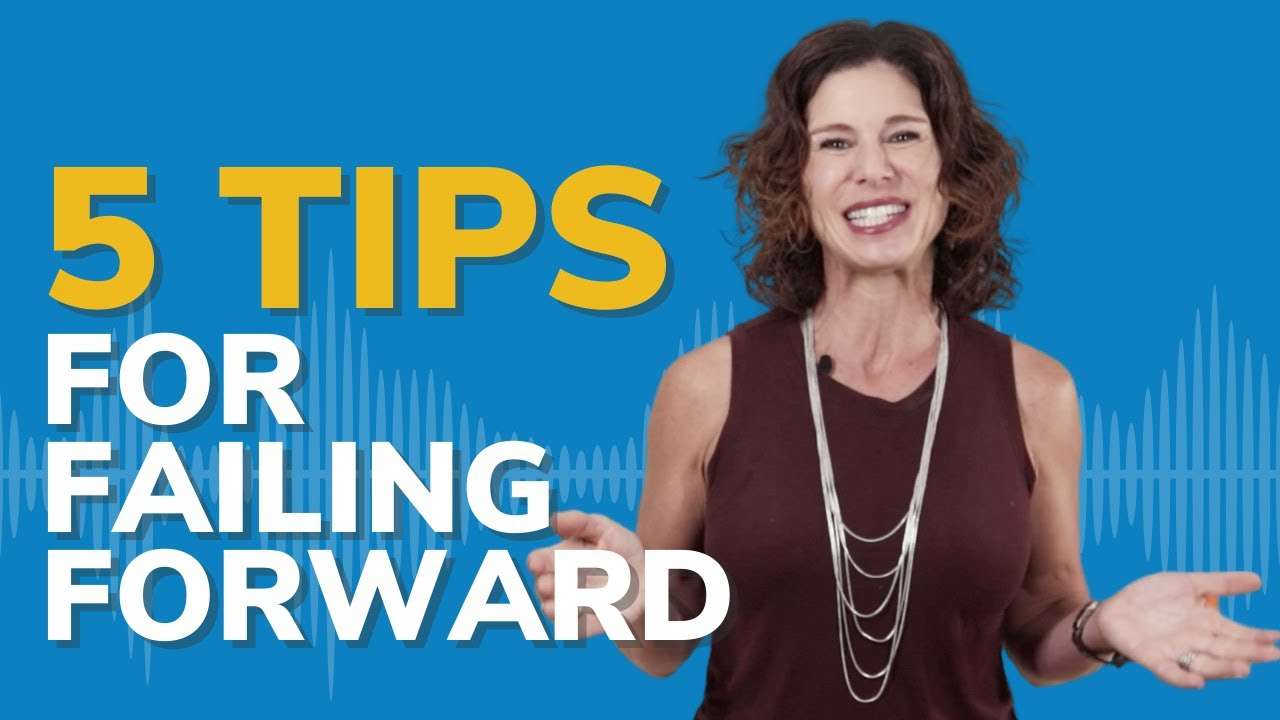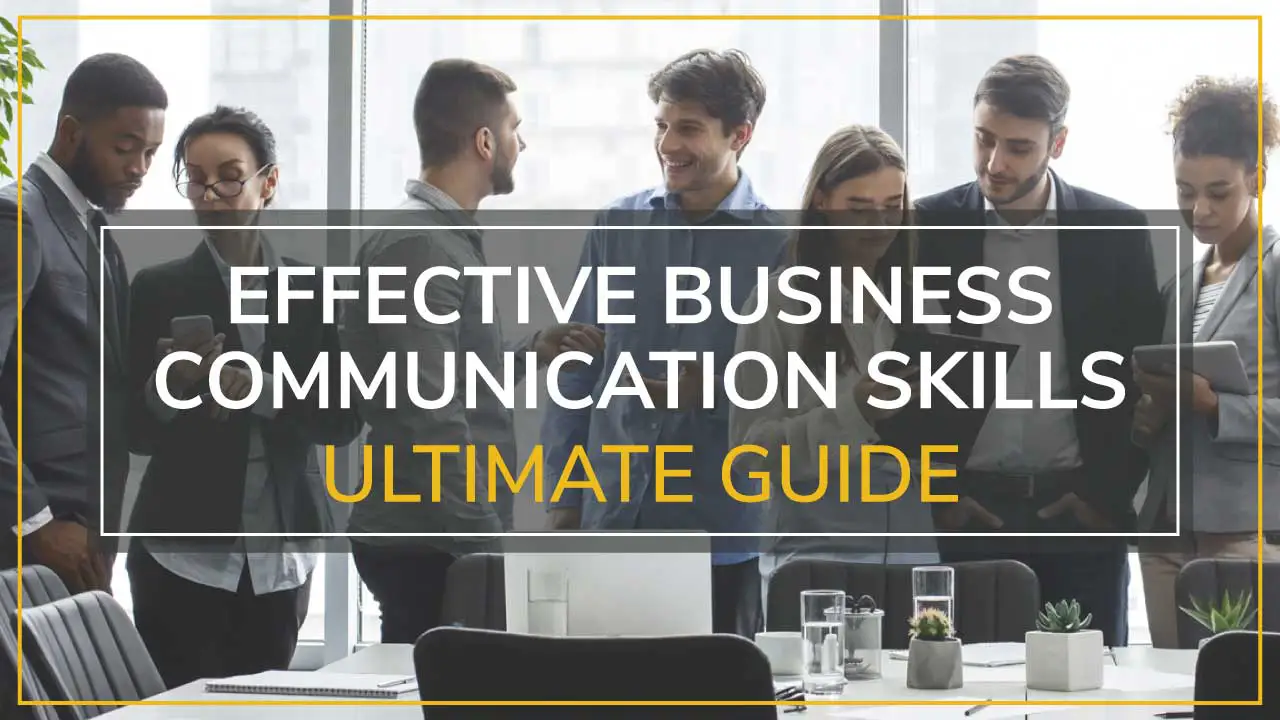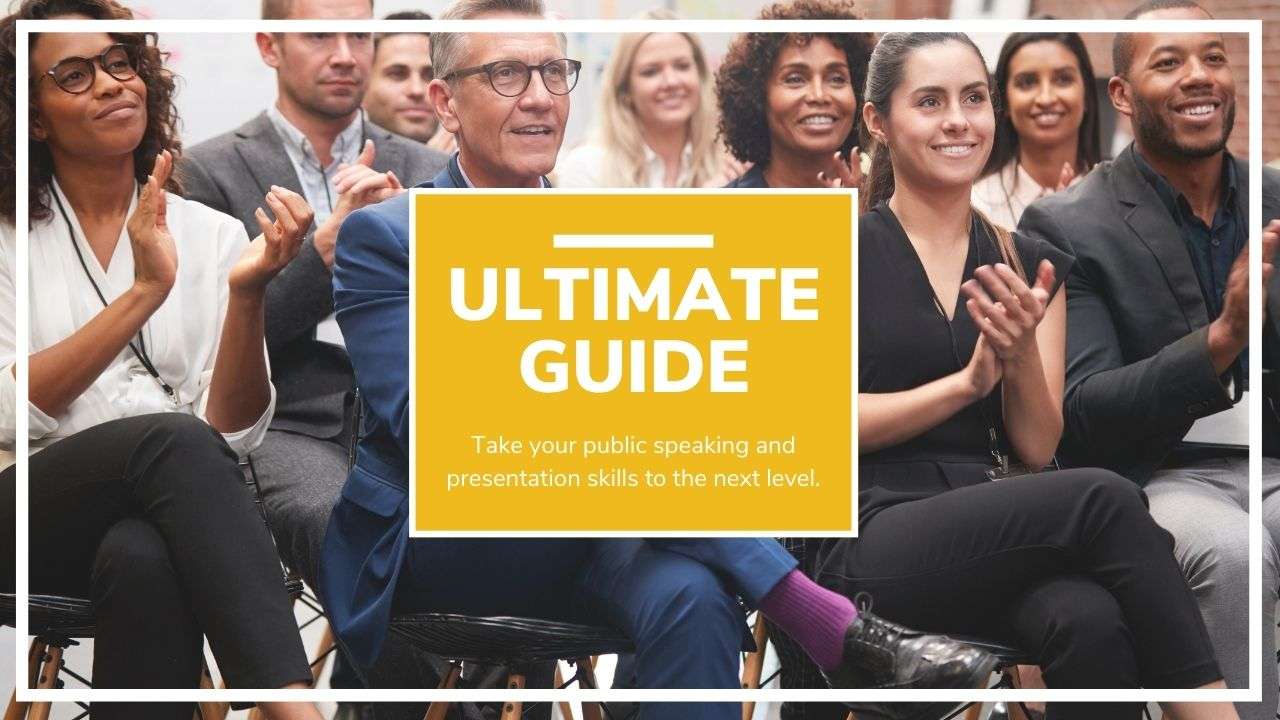How is it that teenagers filming at home are able to make videos and live streams that not only look high-quality, but also rival the aesthetics of million-dollar production companies?
The answer is that they are simply using best practices for factors like lighting and audio, while also making clever use of angles and editing. This is great news for businesses and professionals looking to make their own video content.
Platforms like YouTube and TikTok have catalyzed innovation in bringing professional-looking video production into the home. Presentations, webinars, and all the other productions normally reserved for studios are now also coming from spare bedrooms and home offices.
So how do you get to that big studio quality from what you’ve got at home? Part of it is tech. Part of it is technique. Fortunately, technique is the bigger part.
Read on to learn how you can set up a DIY home studio that makes you look and sound like a pro for any on-camera situation.
Table of Contents
ToggleHow Do You Set up a Room to Record a Video?
In short, you will need to:
- Reduce all noise and distractions
- Find a reliable source of soft lighting (explained below)
- Set up a clean, professional background (or use a blank wall)
- Ensure you have a stable place for your camera
Get Some Tools of the Trade
This is the tech segment. The nail is the smallest part of a hanging picture, but without it, you get nothing. Likewise, your hardware, your software—your tools—are the foundation upon which filming at home rests.
Your Camera Set-Up
First and foremost, you’re going to need a camera of some kind. You might already have a decent camera on your phone or your laptop.
For most videos, you want to ensure you’re filming horizontally in “landscape” orientation. The only exception to this rule is for social media videos since people are more likely to be holding their phone vertically instead.
You Don’t Need Expensive Editing Software
It’s important to note that there’s no equipment that lets you make a professional-grade video on the first pass. If you’re filming at home for a recorded video, it will require some editing and you’ll need editing software. But don’t worry, we’re talking easy, simple edits, not avante-garde CGI.
Feel free to celebrate at this point, because you are alive in the heyday of open-source software!
For every exorbitantly priced software suite, there is a community-developed and FREE alternative. The open-source menu often rivals the commercial product, but you almost always have to be willing to put up with some bugs and laggy hardware issues. But if you can overlook this, you’ve got it made.
Whichever way you go, make sure you have essentials: Cutting and pasting. Transitions and subtitles. A selection of stock artwork and music is especially desirable. But these too can be found for free (legally) if you’re willing to dig.
Sound artists that release music and sound effects for free get a lot of traffic that spills over into their resources that aren’t free. In the meantime, you benefit from what they’re offering to the public.
Speaking of Audio
For the best sound quality, you will want to have one device as a camera and one device as a microphone. Say, for instance, you could have your laptop filming and your smartphone in your pocket recording audio. It sounds tedious, but it will result in the best, clearest sound. All you have to do is splice the video and the audio together later during editing.
This will call on you to mark the start of a scene with something that will both show up on film and be heard in the audio, like a clapperboard. Can’t afford a clapperboard? Use your hands to clap instead. Budget, budget!
It’s important to note that both your phone and laptop are “omnidirectional” meaning they pick up sounds from every direction. Even plugging in headphones with a built-in mic can significantly improve the audio quality. Either way, this is why it’s important to be in a room with as little noise around you as possible.
And it’s not just a good rule for filming, it’s essential for all virtual communication (from meetings to presentations) to ensure your audio is crisp and clear.
We’ll talk about microphone options later. For now, let’s think about the setting.
You may find that the recording sounds too airy, echoey, or boxy. This calls for finding ways of dampening the sound by softening all the surfaces that sound bounces off of. How do we do this? Gather up all your pillows and blankets and get them against the walls and ceilings as best as you can. Okay, that’s really rugged.
Sound-absorbing panels made of foam are relatively affordable. If your walls are white, you can arrange them in pleasing checkerboard patterns on the walls, adding to the visual element of your video.
Got Your Six: The Background
What your viewer sees in your video is like a flower arrangement in a vase. When done right, some elements stand out and other elements have a supporting role.
Your background is definitely that subtle greenery that supports the bright roses—you. In other words, you don’t want the background to steal the show.
If you have no budget, the perfect background is a blank, solid color. This can be achieved by hanging a bedsheet behind you, obliterating any other details so that the focal point is you and your message. If you have some plain walls that are aesthetically pleasing, even better. Just make sure that you are at least 7 ft. away from the background (or have correct lighting set up) so you don’t cast a shadow.
You could opt for a virtual background. This is useful for filming at home if you’re behind on housekeeping and you need to have content produced right away. The technology for making this happen has become more affordable and accessible. There are some very busy virtual backgrounds on the market, since professional presenters aren’t the only people buying. Unless you’re branching out into the rave/dubstep scene, an uncomplicated virtual background will suit you best.
But what if sheets, walls, and augmented reality tech aren’t options available to you?
Film in your most professional room. If you have a home office or a similar “professional” space, that’s perfect as long as everything is tidy.
Tell a story—Quietly. A few personal items in the background will humanize you. Visible titles of books on a bookshelf, for example. You could also use potted plants and artwork.
No Clutter. Junior’s messy bedroom might be the only quiet place at the moment to shoot, but the menagerie of toys, wires, and miscellaneous kiddery will both distract and detract from how professional you look.
Exile Fighting Children. Tik Tok might love to see you say, “And my fourth slide here clearly shows—Bobby, what did you just put down your brother’s shirt?!” But you’re trying to film a professional video, not an episode of Sibling Smackdown.
Don’t use a background that is the same color as your outfit. You’ll be a floating head. Entertaining, sure. But also distracting.
Don’t film in crowded areas. This is the one time you should take the “public” out of “public speaking”. Starbucks is a great place to hang, but a bad place to film. There will be far too many audible and visual distractions. Not to mention an inevitable joker that will sabotage your shot.
No Laundry. You’re proud of being a stay-at-home parent/professional and we’re proud of you, too. But stacks of folded or unwashed laundry do not make good costars.
No Glass. Is there a window or some other sheet of reflective glass behind you? There’s a chance that the camera could be seen. The audience has a subconscious compulsion to sniff out the “edges” of the seamless space in front of the camera. Seeing the camera is a major win for them and also a major distraction.
Even if the window behind you doesn’t show the camera, this could cause a lighting issue. Daylight can be overpowering. A window to the outside directly behind you will darken the subject (you).
Don’t film in your bedroom. Don’t. Just don’t. If you do, make sure it’s not identifiable as a bedroom.
Be more engaging than the background. There’s only so much you can do with your hands to push the background into the background. Then it’s up to you to step forward and stand out. This might call for media training coaching if free resources don’t give you the edge you need.
Watt’s Up? About Lighting
Lighting is one of those filming elements that nobody notices when it’s done right. Okay, there are many ways of doing it right. But there are a few ways that are ill-advised for a professional video.
Soft light is your friend when filming at home. As opposed to direct sunlight, soft light will make everything visible without washing anything out or blinding the camera with the whites. You can utilize natural soft light by shooting either in the early morning or the late evening.
Stronger lights will create sharp shadows, which is rather dramatic and distracting, unless you’re paying homage to Alfred Hitchcock.
There are plenty of soft electric lights on the market if you have the money to spare. A table lamp will do in a pinch.
Whatever your light source, it’s often best to have the light coming from the same direction as the camera, visible shadows are minimized and the face of the speaker is pleasantly illuminated. Hard, direct lighting either directly overhead or from the side creates harsh shadows that are not easy on the eyes.
Loud and Clear: Why A Mic Should Be Your Main Investment
The quality of your audio should be a top priority when filming at home. Most people are willing to sit through a recording with poor video but good sound. But if your recording looks Cadillac while your audio sounds Go Kart, then your viewers will hit the back button faster than the screen’s refresh rate.
In these situations, all the best public speaking coaching in the world won’t save you because no one will be able to understand anything you’re saying. That’s why we want to emphasize one thing:
Buy the best microphone you can afford.
No matter how acoustically great your studio space, if the microphone is of poor quality, your audio will follow suit. Good microphones aren’t hard to come by and they’re relatively affordable.
$50.00-$200.00 will get you a microphone that is more than adequate for what you’re doing. It can be as simple as a lavalier mic that hides beneath your clothes. It can be as complex as a USB condenser mic suspended on a shock mount.
Noise-canceling features are a boon to look out for. But less sophisticated microphones can be compensated for with the right audio editing software. There are, however, microphones that no amount of audio editing can redeem. Bear this in mind when making your selection.
Get a pop filter. These are very affordable, very small, but they make a huge difference. They let you get as close to the microphone as you want without making P’s, T’s, and other hard consonants sound like fireworks in your listeners’ ears. You’ll fall in love with your pop filter.
Eyes Up! How To Properly Frame Your Shot
Ah yes, what would your video be without a video camera? It would be a podcast. But anyway…
Stabilization technology is a current thing and it makes a difference, and you might have the steadiest hands in the family, but having someone hold the camera will make your video look amateurish and upstage your speaking skills.
For stability, a tripod is one of your best investments. There are tripods that can accommodate cameras and phones both. If you’re really on a shoestring budget and you’re stuck with your laptop camera, don’t fret… stacked books can be your DIY tripod.
So where do you put the speaker in the camera’s view? You have two options.
Dead-center presents a look of symmetry and balance in the entire shot. After all, the speaker should be the center of attention. This is best when you have someone talking directly to the audience/camera.
Alternatively, you could use the rule of thirds.
Imagine that the view of the camera is divided into three columns. Instead of having the person talking dead-center, have them in either the left third or the right third of the shot. You’ll notice that this is the method used by many high-profile media producers, especially in interviews. This method also creates ample space for captions and overlays.
What if the only camera you have available is your smartphone camera? Great! No, really. Most smartphone cameras are more than up to the job. But be sure that you use the camera on the back of your phone. The options and the quality are superior to the front-facing camera.
The only other thing that can make or break your video is the angle. You want to have your camera at face level with a 90-degree angle. This is the most flattering shot. It will be easier to take you seriously if the camera isn’t looking up your nose.
Conclusion
The deeper you delve into filming at home, the more you’ll see that the things you need are quite minimal. There are infinite things you can use that are nice, but they aren’t essential. That is, they shouldn’t hold you back from getting started.
As the funds roll in, you will eventually be able to get that super awesome noise-canceling microphone or that light bulb that perfectly simulates outdoor light. But a lack of those things is no reason to hold back from setting up with what you’ve got.
Once you’ve got a functioning studio, your bigger project will be knowing how to perform in it, exuding confidence and commanding attention. Our corresponding Media Training Series can help you develop your stage presence. If you’re really wanting to cut to the chase, one-on-one media coaching might be more up your street.
Go find the studio you’ve got hidden in your own home!
BONUS SECTION: Product Recommendations
Please note: we have no affiliation with the companies and products mentioned below. We do not receive any commission or benefits from any purchases you may make.
Background: Low Budget
Here are several sites with images that can be used as virtual backgrounds.
Background: Mid-Budget
For more consistent quality, these products are small green screens that block out your actual background and make your virtual backgrounds more crisp and clear.
- $50-65 – Webaround
- $70 – Fovitec Collapsible Backdrop
Background: High Budget
A seamless is essential for those creating professional videos and/or doing live streaming events. The stands are free-standing and you can purchase different colored or designed backgrounds.
Lighting: Low Budget
A dimmable USB light can be a cheap way to give yourself controlover your lighting and adapt it as your day goes on.
Lighting: Mid-Budget
You can get great ring lights for around $60. They help provideuniform lighting for a crisp, clear image.
- $60 – UBeesize Mini Led Camera Ringlight
Lighting: High Budget
Three-point lighting is where you use three different sources to giveyou as much control over shadows and contrast as possible. Using ahigh-powered ring light and two soft boxes can help you achieve this.
- $250 – Diva Ring Light
- $74 – ESDDI Softbox Lighting
Audio: Low Budget
A USB microphone is a simple and cheap way to improve your audio quality and reduce external sounds.
Audio: Mid-Budget
Noise-canceling microphones can ensure your audience hears you with a range of options to suit your presenting style.
- $40 – Logitech USB Headset
- $40 – TONOR USB Microphone
- $46 – YAMAY Bluetooth Headset
- $60 – Hotec Wireless Lavalier Lapel Mic
Audio: High Budget
In this price range, microphones will provide superior audio quality, greater control, and features to adapt from an individual to groups.
TIp: Add a mic boom mount for better placement and posture.
Camera: Low Budget
A webcam is an easy, cost-effective way to ensure you have higher quality video that adapts to lighting better.
Camera: Mid-Budget
You can get camcorders with streaming functionality built in. The higher price also ensures you can get up to 4K resolution.
Camera: High Budget
Superior functionality and resolution make live streaming easier.
TAKE THE FIRST STEP TO MASTER POWERFUL NEW SKILLS
Schedule an easy 30-minute call using our using our calendar. We’re here to help!