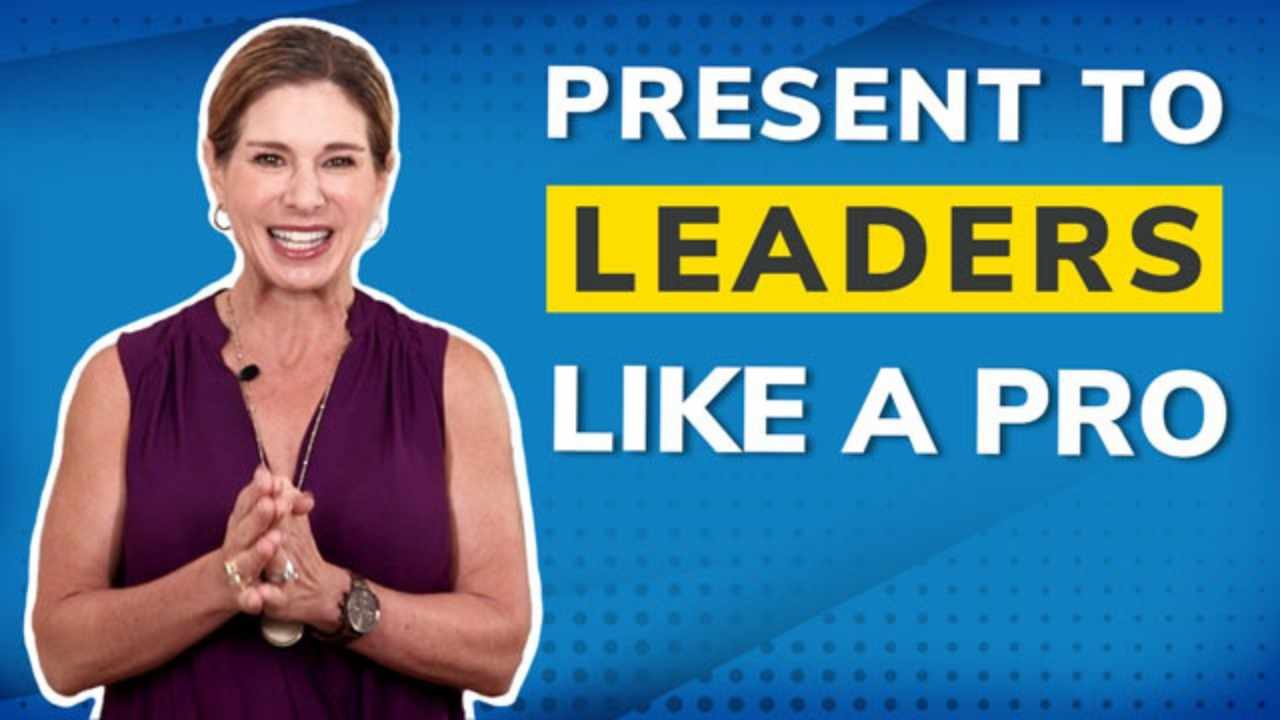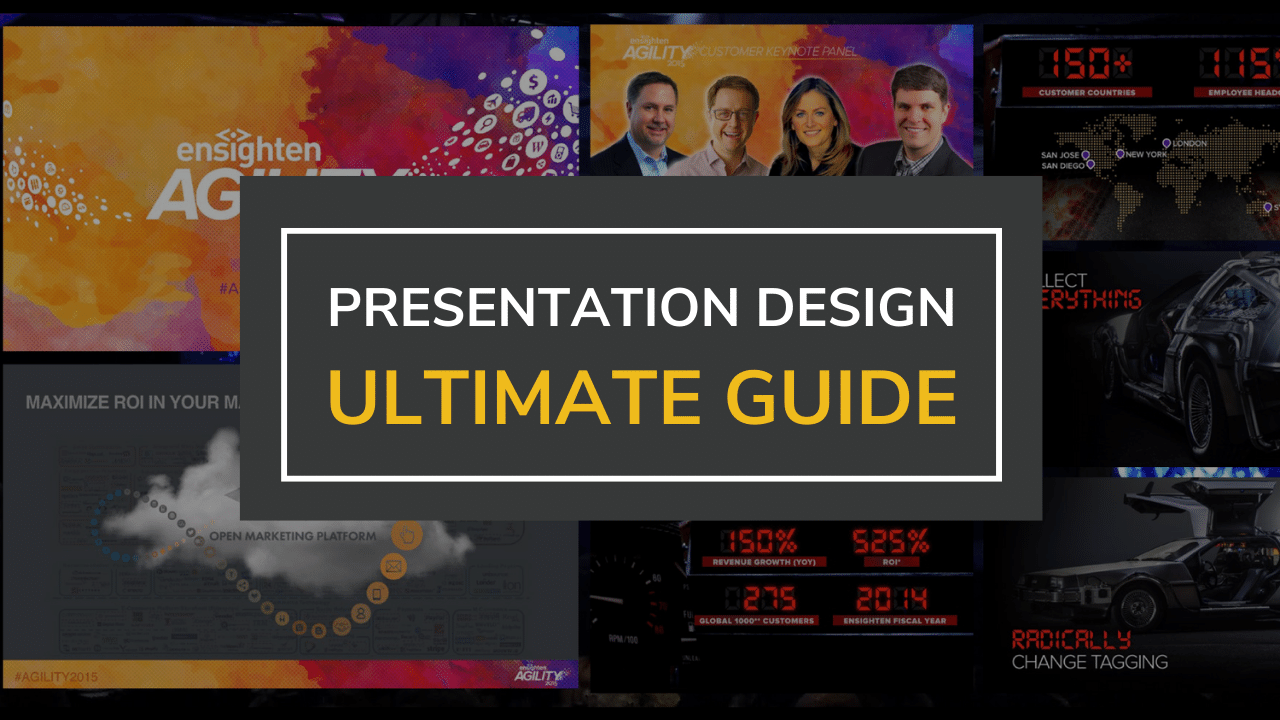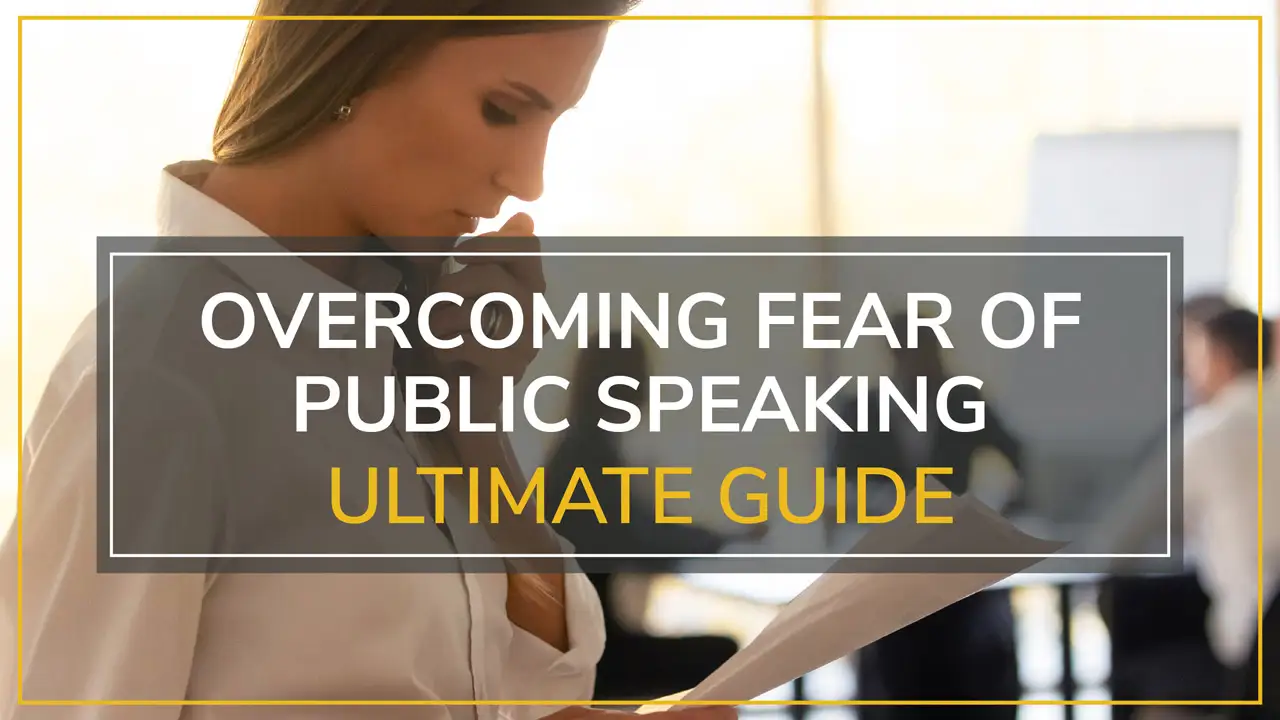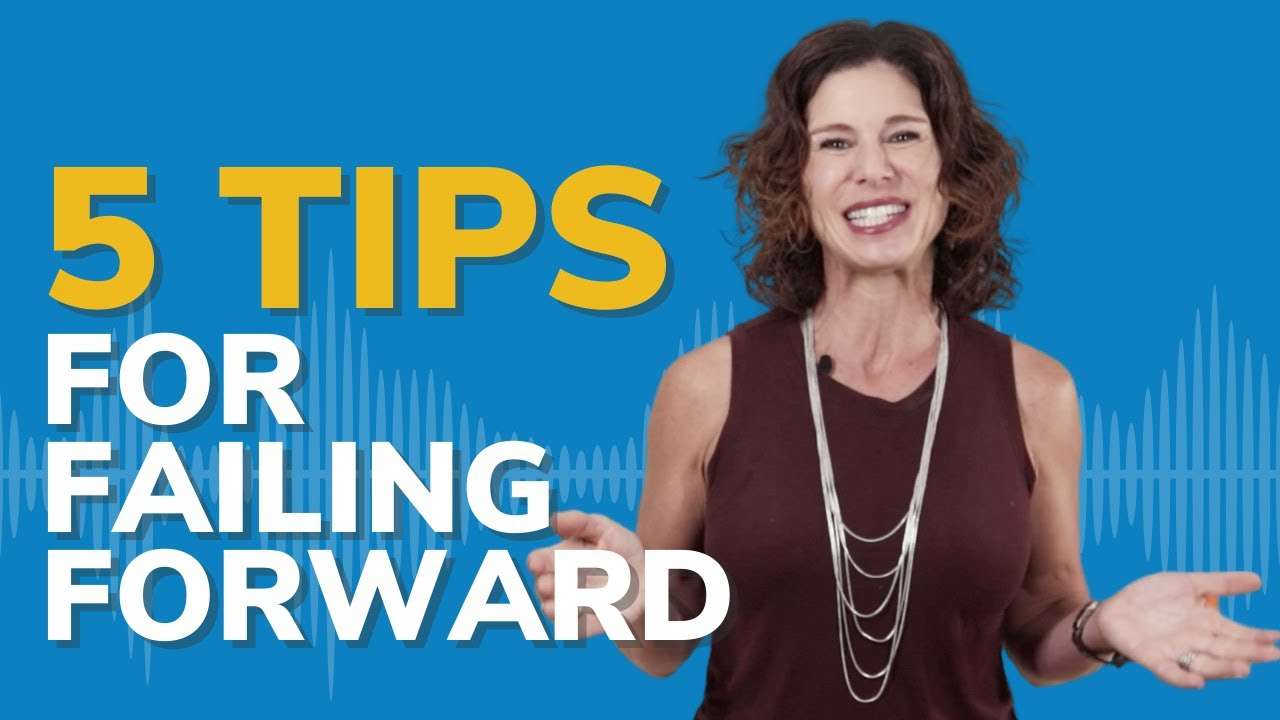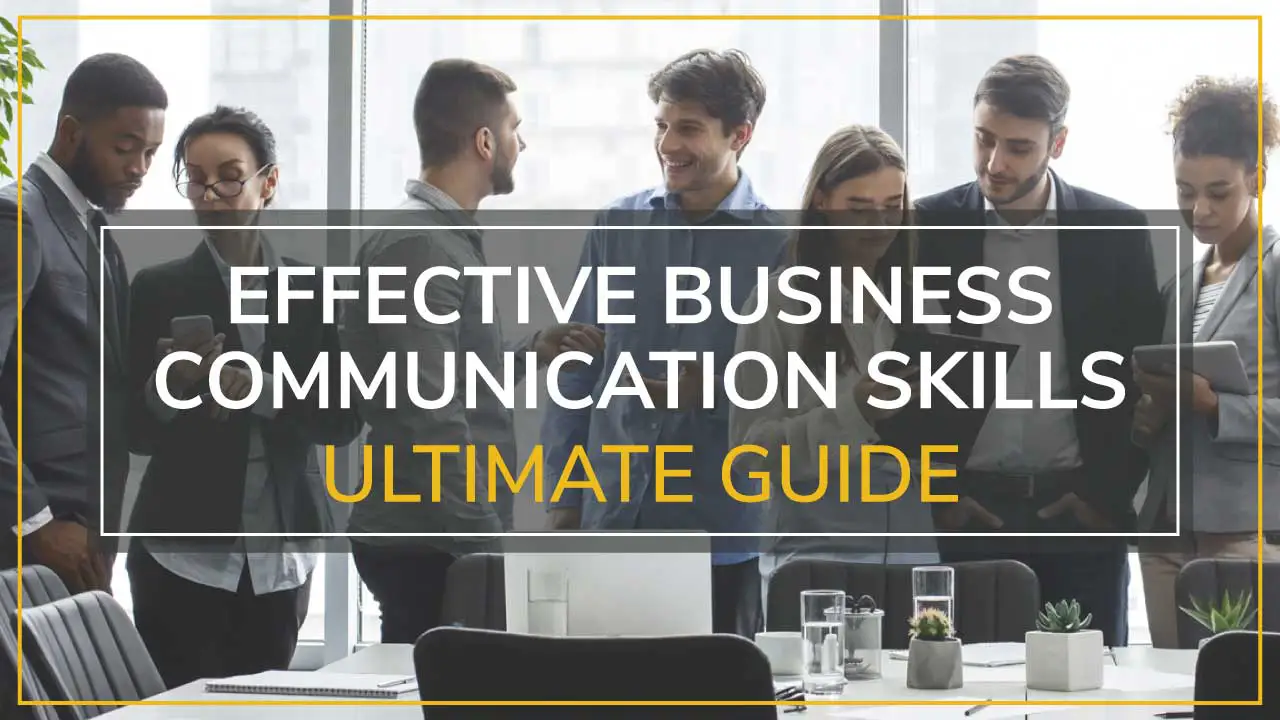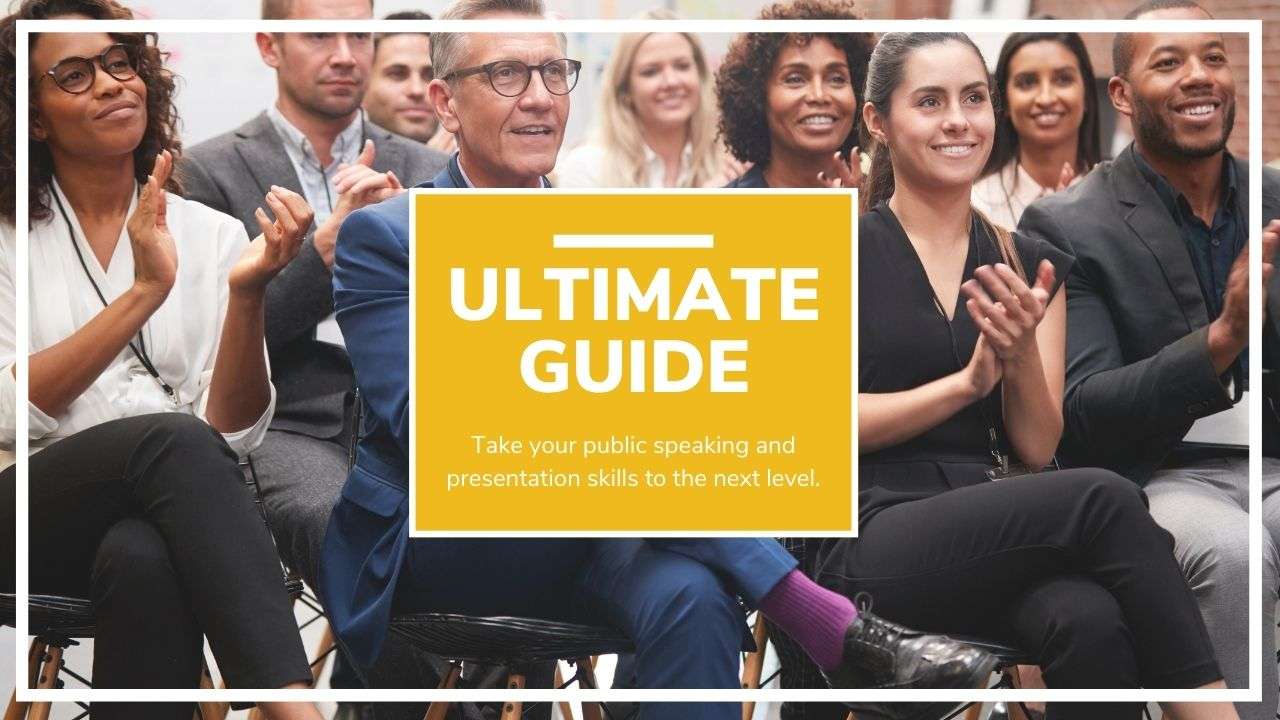You’ve probably heard the age-old joke where the tourists ask the New Yorker, ‘How do I get to Carnegie Hall?’
And the New Yorker answers: ‘Practice!’
Well, it is no different with senior leadership.
How do you get to senior leadership? Practice.
Stay tuned! today on the Moxie Talk blog, I am going to unpack everything you need to know to prepare for a presentation to senior leadership.
—
Hi everyone, I’m Fia Fasbinder and welcome to the Moxie Talk blog, where we help you find your voice, share your message, and lead with confidence.
Before we get started, I would love for you to look me up on YouTube and hit that bell so you’ll get notified of any of the new videos I put out. If you enjoy the videos please make sure to share it with your colleagues’ friends and family and subscribe to our channel.
Before I dive into the ins and outs of preparing for a senior leadership presentation, I want to go back in time to over a decade ago when I first created a workshop on How To Prepare.
Coming from an acting background, the preparation process that I was suggesting to these presenters was long. It included many steps. Rehearsals around your voice and your body; you name it—soup to nuts.
This was a 6-week rehearsal process that no executive I’ve ever met has time for. I learned very quickly that in the real world, presenters do not have time to prepare like Broadway actors.
There are so many things to think about—from your content to your delivery to the Q&A—you name it. So in the last decade, I have continued to hone the process that I and my trainers teach in our presentation skills training.
Now presenting to senior leadership is a beast unto itself and that is definitely something that I have learned in the trenches, working with so many teams that have to present to senior executives.
The tips that I’m going to share with you today are practical. They’re real world and they will help you prepare for a senior leadership presentation. And the best thing about these tips for presenting to executives is that they can be fleshed out.
These techniques will help with both short-notice and advance-notice presentations.
You can use them to prepare for a presentation you just found out about that’s due tomorrow morning, or you can use them to create a really beefed-out preparation process if it’s a high-stakes executive briefing.
I’ve also posted several videos about preparation, if you’re interested in more high-level tips. Consider my video below, which covers how to practice even when you don’t want to and takes a really deep dive into preparation for senior leadership.
I’m going to break down this preparation into 5 phases:
- Ideate
- Execute
- Edit
- Practice and
- Feedback
—
Table of Contents
TogglePhase 1: Ideate
Phase 1 is ideation. Now I am a huge proponent—and all of my Moxie speaker coaches—are huge proponents of not starting in PowerPoint.
Do not start in PowerPoint
When you are in the ideation phase of thinking and brainstorming the content for your presentation to senior leadership, I don’t care if it’s a 3-minute presentation or preparing an entire 45-minute presentation. I always recommend that you go analog.
Start by either using go to old-fashioned pen to paper, fingers to keyboard, use a google doc or a word doc but do not start in PowerPoint.
If you are thinking, ‘I am so visual. I actually imagine my entire presentation in my powerpoint,’ then I would recommend you use sticky notes. Go old school like the Hollywood movie directors do and you can storyboard out your presentation before you go to PowerPoint but it’s really important that you do not start in PowerPoint.
Starting in PPT is a distraction that wastes your time in the long run.
I know this is a really difficult habit to break but I can tell you right now, I can always tell when a presenter has started in PowerPoint because their presentations lack narrative arc, they lack flow, and sometimes they’re stuck in the weeds in areas. It’s really important that before you go to your PowerPoint, take a step back and let’s plan out the narrative arc of this presentation.
So,
- What should you be ideating?
- What should you be thinking about when you go analog?
The first step of any presentation to senior leadership is ‘Who is your audience?’
Audience Analysis — Who is your audience?
Audience analysis is such a powerful tool and most of us don’t do it. We create presentations that are one-size-fits-all. I always say that a one-size-fits-all presentation is like a one-size-fits-all suit: it fits nobody well.
Thus, it’s really important that the first step of your brainstorming is to think about who will be in that audience and it’s not good enough to just say, ‘Oh! the senior leaders.’ There are specific questions you need to ask yourself about these people and we call this the:
‘Know, feel, do, remember’ Audience analysis.
This is really bare-bones. If you think about nothing else, ask yourself these 4 questions before you begin to write your presentation. Even though we say “Know, feel, do, remember,” that is actually not the order that we are going to think about the questions.
Question 1
The first question you have to ask yourself is
What do I want my audience to feel when this presentation is over?
and I know most of us don’t think about what we want our audience to feel but this is a really important first step.
- Do we want them to feel trust in us that we have the solution and we are going to take this solution and execute it so senior leadership can feel safe and relaxed and trusting in our solution?
- Do we want them possibly to feel a little bit of anger? Maybe there is a problem and we want them really to feel the pain of this problem so that when we present our solution, it’s really going to create some buy-in. Or…
- Do we want them to feel light-hearted and energetic and maybe inspired?
So what do you want your audience to feel at the end of this presentation?
Question 2
The next question to ask yourself is ‘What do you want them to do at the end of this presentation?’
What action do you want your audience to take?
Senior leadership wants you to make suggestions. You are presenting to leadership because you are a subject matter expert and they are looking to you to make recommendations and suggestions.
So what do you want them to do at the end of this presentation? If you do not have a do, if you do not have a call to action, you’re really missing an amazing opportunity that will make you look so shiny and so great when you present that call to action at the end.
Question 3
So what do you want your audience to feel? What do you want them to do? and, the next question is what do you want them to know?
What should your audience know to follow your call to action?
But by this, I don’t mean what information do they need to know. What I’m really saying is what information do they need to know in order to do what you need them to do?
This is hard for some of us that want to throw everything but the kitchen sink into our presentations. No! They don’t need everything but the kitchen sink. They need to know about the faucet so that they can act on the solution to the faucet at the end of the presentation. So what do you need them to know to do what you need them to do?
Question 4
The last question, and this is borrowed from my time as a TEDx speaker coach, is
What do you want them to remember?
Now we would love to say that people remember everything in our presentations, but let’s face it: They’re not going to, especially senior leaders that hear a ton of presentations on the regular. So if they are only going to take away one thing from your presentation, what is that one thing that you need them to remember?
Those are the 4 questions that you need to ask yourself before you do anything else and we call this “beginning with the end in mind,” because you’re really thinking about the end result. This will dictate everything that goes into your presentation. Everything in your presentation should feed directly into your answers to “What do I want them to Feel, Know, Do and Remember?“
If it doesn’t feed directly in, if it’s, you know, maybe extra information or the wrong call to action or giving them information that’s going to set the wrong tone, we call this ‘murdering our darlings’. It’s really difficult to do—all of us want to put so much into our presentation but we have to keep in mind that it’s really important with senior leadership especially to not only end on time but end early.
Respecting the time of your audience will help them remember you
These people are so busy. Time is money! Let them know what you need them to feel, do, know, and remember in the least amount of time possible. This is only possible if you do some audience analysis before you even start ideating and you begin with the end in mind.
—
Phase 2: Execute
Phase 2: execute. So now you’ve ideated, you’ve brainstormed, you’ve come up with your audience analysis, and you are ready to execute.
Execute, or commence crafting your presentation
This basically means crafting your presentation. The way I teach clients and train all of my coaches to teach clients to craft their presentations is creating what we call an audience journey map.
The audience journey map structure is so flexible that once you internalize it, you can use it for an entire presentation, you can use it to structure a whole meeting, you can use it to answer Q&A, you can even use it to just stand up in a meeting and give a 5-minute presentation. Let us unpack what is involved in an audience journey map.
An audience journey map is similar to an outline
An audience journey map is really a glorified outline. However, the reason I don’t use the word ‘Outline’ is that an outline is usually when we think about in our high school or college English classes where we had to outline our essays. The difference between that and a presentation is usually essays are for the purpose of informing.
In my opinion, your audience journey map isn’t just to inform, it’s not just to give them information. It’s to take them on a journey — from what they were thinking when you started your presentation to what they’re thinking, feeling, and doing differently at the end. That’s why we do all that great audience analysis.
This is really an outline, but the difference is your mindset. You’re thinking about how you are taking those senior leaders’ hands and taking them on a journey so that the information you provide to them is provided in a way that will cause them to take action.
Introduction
The first step on that audience journey map is your introduction. Most people’s introductions during a presentation, even to senior leadership, are boring.
Create an interest-arousing introduction by using a HOOK
I know it’s really asking you to go out on a limb to create a hook that would be somewhat different than other senior leader presentations, but I guarantee you it will not be a waste of your time.
I am a firm believer that all audiences, senior leaders included, want 3 things.
They want to learn, be engaged, and they want you to do well
They want to learn something and they want to learn it from you because you’re the one presenting. They want to be engaged. Nobody, not even senior leaders, wants this snoozefest, and they want the presenter to do well.
Thus, if you can think of a way to hook those senior leaders with an engaging quote, a statistic, a provocative question, an intellectual challenge, even a little bit of humor with a story—something that’s short and sweet but will get them to lean in, that is the way to start your presentation.
Think of a way to hook that audience and think of a way to do it in under 2-minutes. I know it’s a big challenge, but it is well worth taking the time to think about an engaging hook.
After your hook, you need what we call your
Call-to-adventure
Now call-to-adventure is really a glorified agenda, but there’s nothing more boring than somebody standing up and putting up the slide of the agenda of their presentation—equally as boring as an outline.
Why does this presentation matters?
Instead of having an agenda, think about your agenda in terms of
- Why does this matter?
- Why does this presentation matter to both the senior leaders and to you?
- What is important about this?
So in as few sentences as possible, if you can give them an agenda but then piggyback this on why this is important, why this matters, and you’re going to pour jet fuel on that typical agenda.
If these senior leaders don’t know, you might want to have a greeting in there too: your name, your title, what you’re speaking about. If they do know you then you can skip that so you just need your introduction, your hook, and your call-to-adventure.
Body
Moving on to the body of your presentation, I like to think of the body of your presentation in terms of step stones. You are again taking those senior leaders’ hands and you are walking them across that river step by step and those step stones. There’s 3 of them.
This is really how you are going to organize the content in your presentation and there are so many different stuff stones you can use. In our workshops, I talk about 11 different stepstone templates that you can use in your presentation I’m just going to call out a few of them. A few of my favorites that work for senior leadership presentations.
‘What, Why, How’ Stepping Stones
You can use the ‘What, Why, How’ step stone templates. So one is ‘What’, two is ‘Why’ and three is ‘How’.
‘What? So what? Now what?’ Stepping Stones
You can use the ‘What? So what? Now what?’. So step-stone one is ‘What?’ Step-stone two is ‘So what?’ and step-stone three is ‘Now what?’
‘Problem, Context of Problem, Solution’ Stepping Stones
Another great one that works for a lot of people is ‘Problem, context to problem and solution’. Therefore, there are these 3 step stone templates that are pretty versatile which you can use for senior leadership presentations.
There’s simply a way of organizing the information in your presentation so that you can get that audience to do what you want them to do at the end of the presentation. This is the know part of your audience analysis.
Now to the outro.
In your outro, you need to bring it back to the beginning right so quickly.
Remind them of why this is important
Recap your main points
Give a call to action
Then you need to have a call-to-action. This is the do, What do you want those senior leaders to do at the end of this presentation? It could be a “think about”—that’s also a do. But more than likely, it’s to take action on something you’ve presented.
Bridge to the big picture
And then many presentations need also a bridge. This could be a bridge to other presenters, other teams, the campaigns you have going on, bigger programs or projects. How are you going to bridge your presentation to the bigger picture of what’s going on at the company?
There you go—those are the steps in your audience journey map. You can scroll up and read them again if you didn’t get it down, but the great thing about this audience journey map is you can hit each point on this journey map quickly.
This could be a 3-minute presentation or you could flesh out each of those steps of the audience journey map and create a 45-minute presentation. This journey map doesn’t dictate the length of your presentation. All it is doing is providing a structure that will move these senior leaders to action.
I would say with senior leaders, and I’m gonna keep hitting on this point—keep it short and sweet. These are busy people and they will turn off if you start to ramble on.
If you ramble on, they will turn off
Try to get to the end of that audience journey map as quickly as possible while still providing great content and as much content as they need.
Before I go on to phase 3, which is Edit, you might be thinking Well, where does my PowerPoint come in if I have a PowerPoint?’ Remember—I said don’t start in PowerPoint.
If you’ve now done your ideating and you’ve done your executing and you’ve created your audience journey map either in a Google Doc or a Word Doc or in sticky notes and storyboard, now you can move all of those great stops on your audience journey map to PowerPoint or to keynote or whatever slide deck platform you use—but you need to start without that slide deck and then transfer it in.
—
Phase 3: Edit
Phase 3 is Edit. Now editing can be as minimal or as extensive as you need. It depends on, again, How important is this presentation? How much time do you have to prepare for this presentation? and How new is this presentation to you?
Edit from a macro view and a micro view.
I always recommend that you edit through binoculars and a magnifying lens. This means that you are going to edit from a macro level—big picture, and then from a micro-level—which is getting into the weeds.
What would be macro editing?
This is looking at the structure and the flow of your presentation.
- Are you spending about an equal amount of time on each of these stops on the journey map?
- Are you getting too-into the weeds?
- Are you missing stops?
- Are you missing transitions so that it seems clunky?
- Are you running overtime and you need to find a place to pare down?
that is all macro editing.
What would be micro editing?
Micro editing would get into our word choice.
- Are you using too much jargon that these senior executives may not understand?
- Are you sounding more like a college essay than your own authentic speaker persona or the way you would speak?
We want our presentations—even to senior leadership—to sound conversational. So if you find yourself using words that you wouldn’t usually say, take it out—murder those darlings and replace it with a more conversational tone. Word choice is really the micro editing.
I will say if time is of the essence then skip the micro, just go to the macro. The most important part of editing is what I call ‘editing on your feet‘. What does that mean?
Well, presentations are meant to be heard, not read. Hence, if you edit in your head and you are reading your presentation to yourself, you have no idea of how it sounds—it’s almost impossible to edit it this way.
You must edit on your feet which really means editing aloud: Reading or saying your presentation aloud if it’s not written out verbatim, then saying it aloud and editing what you’re hearing.
Now if you want to say it aloud and record yourself and then go back and edit, that’s great too. Some people can’t hear themselves speaking and do the editing in real-time. Either way works but the most important takeaway here is you must say it aloud in order to edit.
—
Phase 4: Practice
Phase 4 is practice. Now I get it that you don’t have time to practice like a Broadway actor. I told you the story of the slide getting iterated over time as I was training executives and presenters, but there is a down-and-dirty practice method.
I will say it over and over again that practice is the one way to feel confident with your presentation because when you actually get up to give it to those senior leaders, it doesn’t feel like the first time you’ve done it—it feels like the fifth-sixth-seventh-eighth time. It’s just the first time in front of those leaders, so practice is so important.
However, I get it that, a lot of times, we don’t have time to practice or we think we don’t have time to practice, so what is the down-and-dirty practice method that you can use?
Simulate the experience of giving the presentation
The first thing to know is that you need to simulate the real condition.
This means setting up chairs (if it’s an in-person presentation) in the same form that these senior leaders are going to be in. I know that sounds silly! If it’s a virtual meeting, start a Zoom meeting and use all the tech—use your slides, use your mic, use the camera, do the breakout sessions.
Try to do it as close to the real thing as possible so that there are no surprises you’ve worked out all the kinks before you get up there. If this means only one time through, like this is better than nothing—I’m telling you. One practice is better than no practices by far—it’s 100% more than zero so it couldn’t hurt.
1% of practice is better than zero
While you’re practicing, here are a few things to think about. First of all, your confidence level. You might feel super nervous inside, your heart’s racing, you’re sweating, but remember that people don’t know you’re nervous unless you show them you’re nervous.
If, from the outside, you appear calm and confident, that is going to do so much for your message to senior leadership. They want to see that you are calm, that you are confident, that you are an authority, that they can trust you. You do not want their mirror neurons firing off that they’re feeling squirmy and nervous for you.
What specifically should you look for? What are the clues you can look for that you are appearing confident?
Your voice. How is your voice? Are you speaking at a great pace? Are you pausing? Is your voice quivering? If so, can you stop it from quivering? Are you able to emphasize certain words to break up the mono-tone of your presentation?
I could ask the same thing about your body. Are there any clues that your body is nervous? Are you shaking? Are your eyes downcast? Are you getting small with your body language?
All of these are major clues to those senior leaders in the room that you’re nervous. I know all of us get nervous but there is nothing worse than your message to these senior leaders being undermined before you even start because you’re nervous.
I’m telling you right now—if you are that nervous in front of these senior leaders, they will either feel sorry for you or start to discredit you. What a shame that is, especially because I know you all have amazing messages to present.
You might be thinking, ‘I have no idea how to correct my quivering voice or to correct my body language. I watched myself back and I now know I’m doing these things and I have no idea how to correct them.’
I have videos, I’ve got your back. I have many videos on how to display confidence when you’re presenting in your voice and your body. Please take a look and watch those so that you can find ways to coach yourself through those nerves.
Speaking of coaching yourself through those nerves, a lot of the work I do with presenters is not about adding tools to their speaker toolbox in terms of delivery. It’s about just taking or eliminating any kind of speaking habits that would undermine your message of authority, whether that’s speaking too quickly or using too many filler words or wishy-washy body language or lack of eye contact.
These are all speaking habits that are easily correctable so that what people are focusing on is your amazing presentation and not your nervous speaking habits.
—
Phase 5: Feedback
Phase 5, last but not least is feedback. I say feedback is phase 5 with the caveat that this is if time permits.
I know sometimes there is no time for feedback. However, if you can get feedback, again this is dictated just like everything else by:
- How new is this presentation?
- How long is this presentation?
- How much time do you have to prepare for this presentation?
- How high stakes is this presentation?
Obviously, if the answer to those questions is “It’s very high stakes and I have a lot of time to prepare and it’s brand new,” I would think that your feedback and your preparation process should be a lot more comprehensive and robust than this is a presentation you just found out about and you have to give it an hour.
That being said, What kind of feedback should you get?
First and foremost, feedback from yourself. If you only get feedback from one source, get it from yourself. I spoke earlier about when you are practicing looking for clues that you’re nervous in your body and your voice, well, you’ll only see those clues and hear those clues if you watch yourself back.
I know you’re thinking, ‘Oh! this is such an awful idea.’
No! it actually is one of the best things you can do for yourself as a presenter. The awful idea is actually to watch yourself in a mirror. That is awful! You’re not able to stay present. You’re going to spend your entire time thinking about ‘Wow! My mouth looks weird. I didn’t know I had a crooked face.‘ Do not watch yourself in a mirror.
If you want feedback on your own presentation skills, I highly recommend you record yourself and then watch it back. Whether that’s on your phone, or start a Zoom Meeting, or a Teams meeting, or a Google Meet meeting, and watch it back.
That is the best way to get feedback on your own presentation skills. I can guarantee you from years of experience doing this so much for myself and for clients and for my trainers it gets easier. I promise you your eyes will not melt out of your head and you will not go down a rabbit hole of despair and misery watching yourself.
Instead, set yourself up for success by asking yourself, ‘What am I looking for in my presentation?’
Eye contact, vocal variety, speaking at a good pace; set some standards for yourself and some metrics so that those are the things you’re specifically looking for in the feedback from yourself.
If you have time for any other feedback, I would highly recommend that you get feedback from a trusted advisor. Whether that’s somebody on your team who’s a great presenter or has presented to senior leadership before—you know somebody whose advice you trust.
Then if there’s even more time for feedback and this is insanely high stakes, try to get feedback from somebody who is going to be like-kind to your audience. Maybe you could request a rehearsal session or a feedback session from a senior leader who’s not going to be in that meeting but would be somebody akin to the audience in that meeting. They will give you such great insight and feedback on that presentation that nobody else would be able to give you because they’re not in the heads of your audience.
So that’s it. Those are the 5 phases for preparation to any presentation to senior leadership. From a 3-minute to a 45-minute, from one the next morning to one a month away.
The only caveat I would add to this is: if this presentation is more than a day out, schedule it into your calendar. Make time for it. Make it important. Do yourself that favor and confirm those presentation rehearsals and preparation meetings and do not waver from them.
Do that for yourself and I promise you, once you get the hang of this 5-phase preparation project, you’ll be sailing through your senior leadership presentations like it’s nobody’s business.
Thank you so much for reading. I hope this blog was valuable for you. If it was, please make sure to share it with friends and colleagues. Once again, subscribe to our YouTube channel so you get all of our great content.
If you want to know more about the work we do here at Moxie, if you’re interested in maybe some coaching around your preparation process or if you’re a senior leader and you’d like some coaching around your executive presentations check out moxieinstitute.com
Until next time make sure to live brilliantly lead boldly and Speak with Moxie.
TAKE THE FIRST STEP TO MASTER POWERFUL NEW SKILLS
Schedule an easy 30-minute call using our using our calendar. We’re here to help!