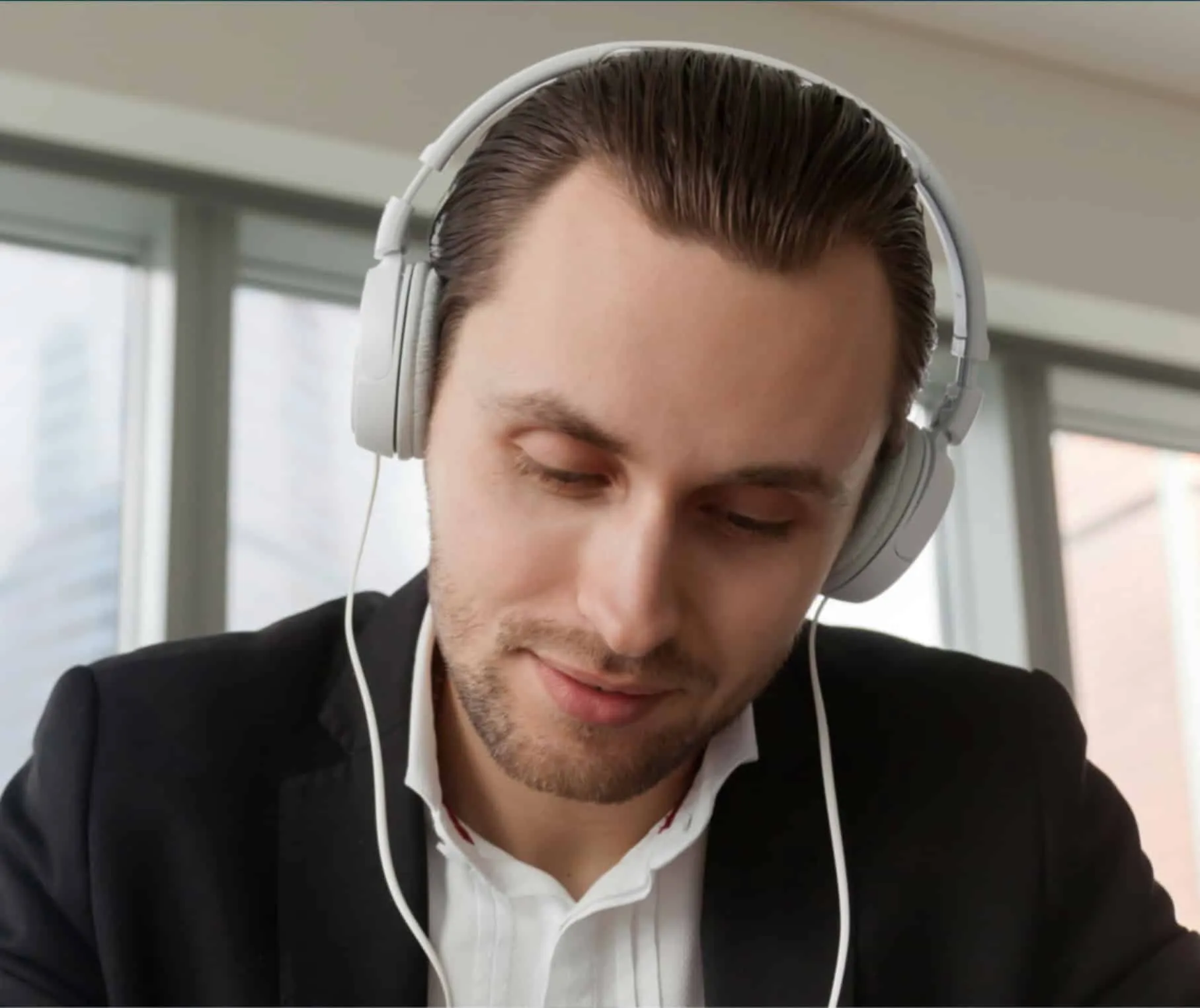Free Strategies From Industry Experts To Improve Your Leadership Skills
Free Strategies From Industry Experts To Improve Your Leadership Skills
PROFESSIONAL DEVELOPMENT &
CORPORATE TRAINING TO IMPACT, INFLUENCE & INSPIRE
TRUSTED BY THE WORLD'S BEST
Training in all 50 states and around the world.

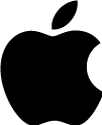







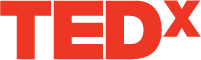


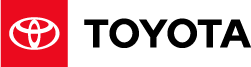
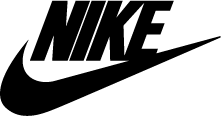



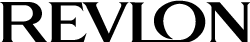


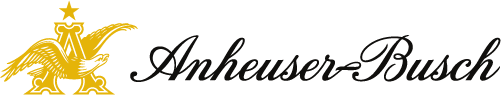

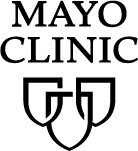
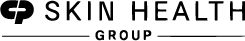

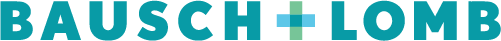
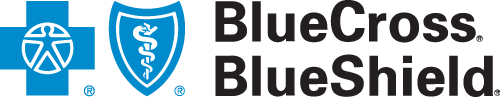


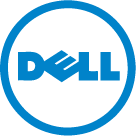






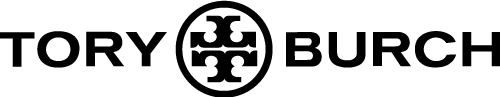





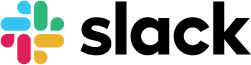








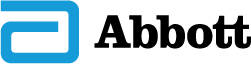


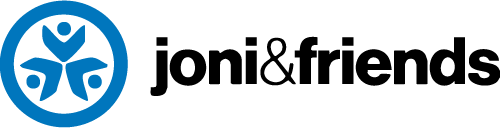

Refine your skills.
Network with like-minded professionals.
Accelerate your career.
ACHIEVE EXCEPTIONAL RESULTS WITH
COMMUNICATION AND PRESENTATION SKILLS TRAINING
When you learn the art of public speaking, you become unstoppable. At Moxie Institute, we are driven by a single core belief — You. Have. Moxie.
To us, Moxie means you have the courage to stand in front of colleagues, clients, and leaders with confidence, vulnerability, and authenticity. It means you have the gravitas and executive presence to command a room’s attention and work with others as a respected professional. Moxie is your natural charisma. Your unique voice. It’s you at your very best.
The best part? It’s not a talent. It’s a skill that can be refined with expert coaching. In our 20 year history we have trained thousands from business professionals, government leaders, and TED Talk speakers to athletes, entrepreneurs, and more. Whether you need to amplify your voice or refine your message, Moxie Institute can help.
READY TO FIND YOUR MOXIE?



GO FROM BORING TO BRAVO
WITH EXPERT SPEAKER TRAINING
PRESENTATION SKILLS TRAINING
Every presentation should be a performance. Where your audience is taken on an engaging journey that is insightful, inspiring, and unforgettable.PUBLIC SPEAKING SKILLS COACHING
Learn the art of public speaking from the world’s best public speaking coaches, and master interpersonal and communication skills to stand out as a leader.
SPEAKER AND EVENTS SERVICES
Take your events to new heights with our elite production services. Train your speakers or even get expert guidance for your TED Talk application.MEDIA TRAINING & COACHING
From challenging interviews and sales presentations to crucial virtual events and live streaming, our Emmy Award-winning coaches will show you the secrets to viral success.FULL SPEAKER PACKAGE
Receive breathtaking presentation slides, a flawless TED-worthy speech, expert speaker coaching, and detailed event rehearsals. Our presentation company’s full-service package will set you up to blow the competition away.LEADING THE WORLD TO
PUBLIC SPEAKING MASTERY
(Get plans, pricing, and all your questions answered.)
Moxie Institute provides world-class corporate coaching and professional development through presentation skills and public speaking skills training, leadership coaching, media training and event services. As a public speaking organization, we integrate our performing arts background with the latest research in adult learning theory and proven neuroscience to launch leaders and their teams to the forefront of their industry and develop the next wave of elite speakers.
WE WOULD LOVE TO ANSWER ANY QUESTIONS
(Get plans, pricing, and all your questions answered.)
EFFECTIVE WORKSHOPS
Our proven team training uses experiential learning and live examples taught by leading experts. This ensures you and your team receive practical insights and techniques that will improve your internal communication and collaboration as well as amplify the quality of service you provide to clients and audiences alike.
SPEAKER COACHING
Learn from seasoned storytelling coaches with years of experience in both in-person and virtual public speaking. Whether you speak at events, lead client meetings, or rely on effective networking, all coaching is personally tailored to you and your goals. This is the best way to gain powerful new skills at the pace you need.
MASTER PRESENTATIONS
Engage audiences and clients like never before with the highest level presentation techniques. From interviews, sales meetings, and teleconferences to social media and YouTube, Moxie’s Emmy Award-winning coaches will help you and your team refine your presentations to inspire and connect with any audience.
(Get plans, pricing, and all your questions answered.)
LEADING EXECUTIVES RELY ON US
FOR OUR METHODOLOGIES AND APPROACH.
"CAN'T THANK YOU
ENOUGH"

“I was so proud today…I used the skills I learned in your workshop at my Town Hall meeting with my team today in France. I nailed it! I di..”
PETER VUONG
Sr. Director, Product Management & Marketing, Thermo Fisher Scientific

"IT FELT
UNBELIEVABLE"

“I am so thankful for your help. I have received so many compliments on my speech, it felt unbelievable! This would not be possible…”
AMY YANG
General Manager
at Coca Cola

"GRATEFUL FOR YOUR INSIGHT"

“Thank you for a great day, Moxie! The team was really energized and excited to use their new found public speaking tools and tac…”
STEPHEN BRUNO
Vice President of Global Creative Marketing, Netflix

"NEVER BEEN SO PREPARED"

“My coach was incredibly knowledgeable about public speaking and teaches from principals that are anchored in research and easily…”
NINA FRANZONE
Diversity Specialist, Google Inc.

PROFESSIONAL DEVELOPMENT & CORPORATE TRAINING
TO IMPACT, INFLUENCE & INSPIRE
(Get plans, pricing, and all your questions answered.)
TRUSTED BY THE WORLD'S BEST
Training in all 50 states and around the world.

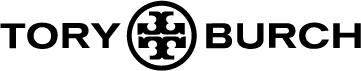
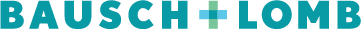





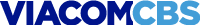




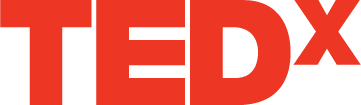














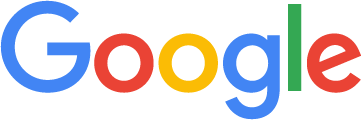
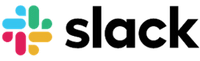

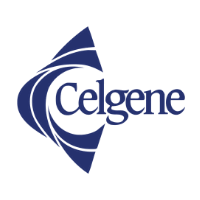
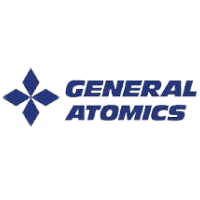





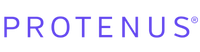


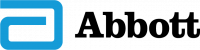












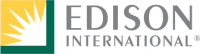


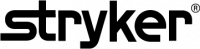


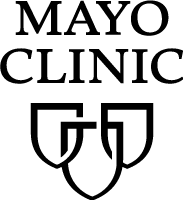

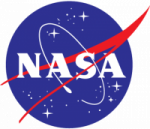








Refine your skills.
Network with like-minded professionals.
Accelerate your career.
ACHIEVE EXCEPTIONAL RESULTS WITH COMMUNICATION AND PRESENTATION SKILLS TRAINING
When you learn the art of public speaking, you become unstoppable. At Moxie Institute, we are driven by a single core belief — You. Have. Moxie.

To us, Moxie means you have the courage to stand in front of colleagues, clients, and leaders with confidence, vulnerability, and authenticity. It means you have the gravitas and executive presence to command a room’s attention and work with others as a respected professional. Moxie is your natural charisma. Your unique voice. It’s you at your very best.
The best part? It’s not a talent. It’s a skill that can be refined with expert coaching. In our 20 year history we have trained thousands from business professionals, government leaders, and TED Talk speakers to athletes, entrepreneurs, and more. Whether you need to amplify your voice or refine your message, Moxie Institute can help.
READY TO FIND YOUR MOXIE?
GO FROM BORING TO BRAVO WITH EXPERT SPEAKER TRAINING
PRESENTATION SKILLS TRAINING
Every presentation should be a performance. Where your audience is taken on an engaging journey that is insightful, inspiring, and unforgettable.
PUBLIC SPEAKING SKILLS COACHING
Learn the art of public speaking from some of the world’s best coaches. Master interpersonal skills and communication skills to stand out as a leader.
SPEAKER AND EVENTS SERVICES
Take your events to new heights with our elite production services. Train your speakers or even get expert guidance for your TED Talk application.
MEDIA TRAINING & COACHING
From challenging interviews and sales presentations to crucial virtual events and live streaming, our Emmy Award-winning coaches will show you the secrets to viral success.
FULL SPEAKER PACKAGE
Receive breathtaking presentation slides, a flawless TED-worthy speech, expert speaker coaching, and detailed event rehearsals. Our presentation company’s full-service package will set you up to blow the competition away.
LEADING THE WORLD TO PUBLIC SPEAKING MASTERY
Moxie Institute provides world-class corporate coaching and professional development through presentation skills and public speaking skills training, leadership coaching, media training and event services. As a public speaking organization, we integrate our performing arts background with the latest research in adult learning theory and proven neuroscience to launch leaders and their teams to the forefront of their industry and develop the next wave of elite speakers.
(Get plans, pricing, and all your questions answered.)
IN-PERSON & VIRTUAL TRAINING
LEARN TO LEAD AND PRESENT WITH EXPERTISE AND CONFIDENCE.
Moxie Institute’s in-person and virtual services will ensure you master the skills to thrive in any setting.
EFFECTIVE WORKSHOPS
Our proven team training uses experiential learning and live examples taught by leading experts. This ensures you and your team receive practical insights and techniques that will improve your internal communication and collaboration as well as amplify the quality of service you provide to clients and audiences alike.
SPEAKER COACHING
Learn from seasoned coaches with years of experience in both in-person and virtual public speaking. Whether you speak at events, lead client meetings, or rely on effective networking, all coaching is personally tailored to you and your goals. This is the best way to gain powerful new skills at the pace you need.
MASTER PRESENTATIONS
Engage audiences and clients like never before with the highest level presentation techniques. From interviews, sales meetings, and teleconferences to social media and YouTube, Moxie’s Emmy Award-winning coaches will help you and your team refine your presentations to inspire and connect with any audience.
LEADING EXECUTIVES RELY ON US
FOR OUR METHODOLOGIES AND APPROACH.
“A TRANSFORMATIVE EXPERIENCE”

“I am so thankful for your help. I have received so many compliments on my speech, it felt unbelievable! This would not be possible…”
AMY YANG
General Manager at Coca Cola

"GRATEFUL FOR YOUR INSIGHT"

“Thank you for a great day, Moxie! The team was really energized and excited to use their new found public speaking tools and tac…”
STEPHEN BRUNO
Vice President of Global Creative Marketing, Netflix